
Have you ever felt overwhelmed by the sheer volume of research needed for a comprehensive literature review? Do you struggle with knowing where to start when comparing and organizing numerous lengthy publications? Luckily, that’s where expert qualitative researcher, Heidi Rishel Brakey, MA, thrives as we'll cover in this case study.
Background
Brakey is the Senior Community and Qualitative Researcher at the Clinical and Translational Science Center, University of New Mexico Health Sciences Center. At the 2023 Lumivero Conference, Brakey gave us a peak behind the curtain and explained how she used qualitative data analysis software, NVivo, to assist in the scoping review of the literature related to Project ECHO for cancer care with co-researchers Jessica L. Jones, PhD – ECHO Institute, University of New Mexico Health Sciences Center, and Nancy Hood, PhD, Westat.
In this case study, we’ll dive into how Brakey narrowed down 500 articles to 25 for the research project's comprehensive literature review and cover helpful, time-saving tips for importing, coding, querying, writing, and more.
About Project ECHO
Project ECHO stands for extension for community healthcare outcomes and is a virtual model for disseminating expert knowledge and best practices among healthcare providers globally. With 327 ECHO programs related to cancer care, Brakey's team wanted to investigate the program's positive effects for patients.
"With this rapid growth, we wanted to know if there is evidence to support Project ECHO as a means for improving provider and patient outcomes associated with cancer care," said Brakey.
Brakey explained that their qualitative research encompassed a scoping review of the Peer, reviewed literature on cancer, related ECHO programs with a focus on provider outcomes within Moore's expanded outcomes, framework for planning and assessing, and continuing medical education activities.
Organizing, Comparing, and Contrasting Expansive Literature
The first step for Brakey's team was to conduct an article search by following their flow diagram (see below). With 500 articles that met their search criteria, they needed a way to screen the articles and significantly reduce the number of sources. That's where NVivo started streamlining their literature review process.
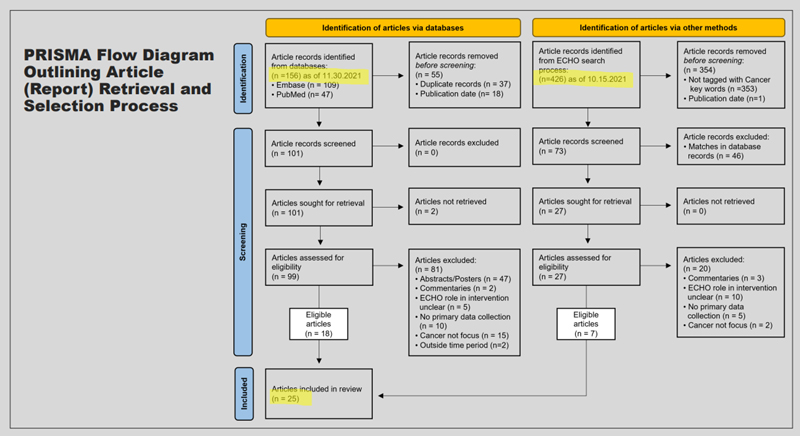
PRISMA Flow Diagram outlining the article retrieval and selection process for Project ECHO.
Before deciding on the final 25 articles, they imported 41 publications into their analysis tool, NVivo, for further review and to organize them using file classifications and sets.
Tip #1: "Before you import your articles, I highly suggest renaming all the files to something very simple," said Brakey. "In this case, we used the first author's last name and the year it was published."
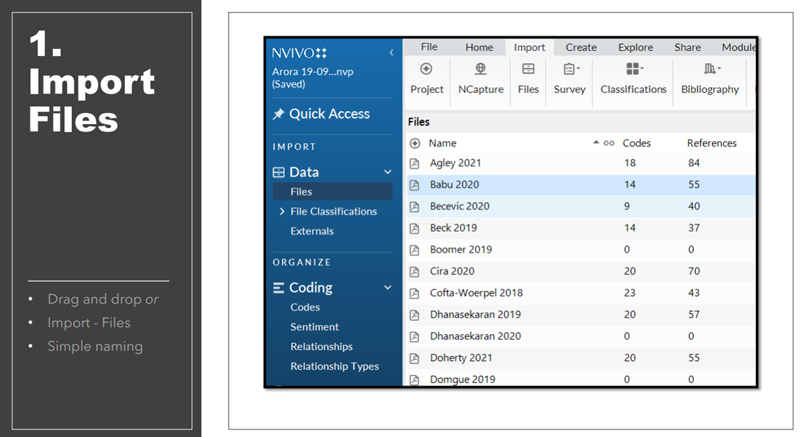
From there, the team created file classifications and attributes to track quantitative data. The attributes tracked were the program's health focus, their program focus, location, target audience, and ECHO involvement.
While reading and coding the articles, they continually updated the attribute values and then created a table (below) from the exported classification sheet. Brakey noted that, while not the option they used, they could have used codes and then run matrix queries to determine all the possible combinations.
Learn more about coding and queries in NVivo.
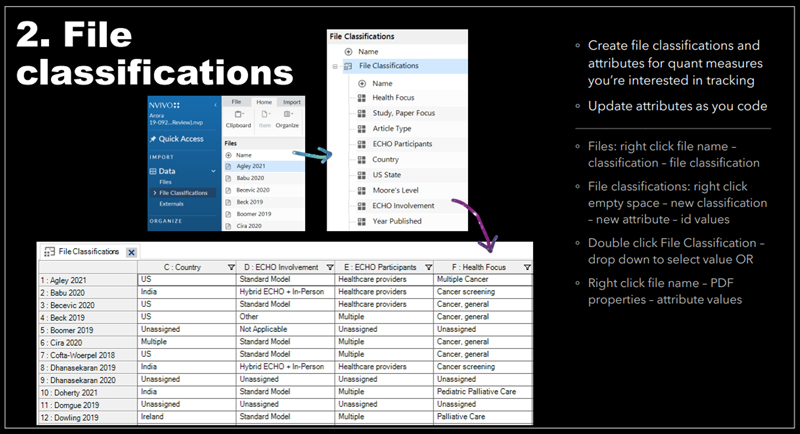
Creating a Codebook with QDA Software
Primarily using the deductive approach, Brakey and her team created a codebook and added emergent codes as needed during their text analysis. The themes they included were standard paper heads of methods, results, and discussion.
Tip #2: "Include definitions for your codes," Brakey noted. "I'm a stickler for this because it's immensely helpful when you're coding."
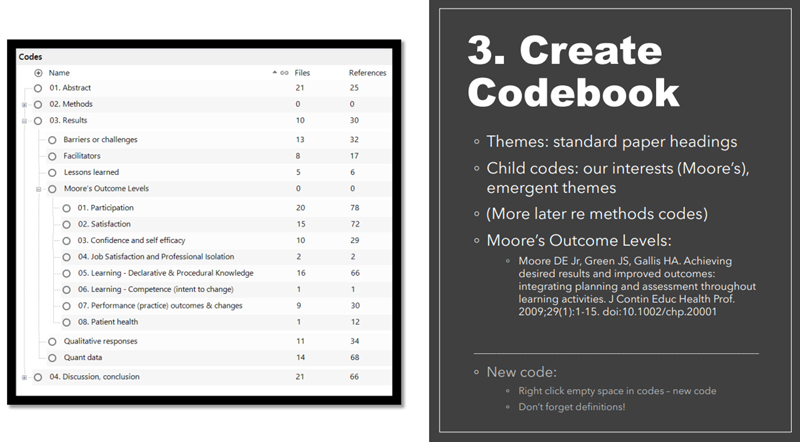
When working as a team to analyze qualitative data, it was critical for them to come together often for discussions on what learning looked like in the articles they were coding as the sources did not always use the specified terms. After these meetings, they would update the definition to the reference. From there, they started coding.
Learn more about working collaboratively with NVivo Collaboration Cloud.
Brakey compared the coding process to coding an interview transcript, but it was easier with NVivo since they were able to export PDF documents to Microsoft Word.
Tip #3: "With PDFs, I recommend using the 'CNTL Q' coding option which allows you to type the codes," said Brakey.
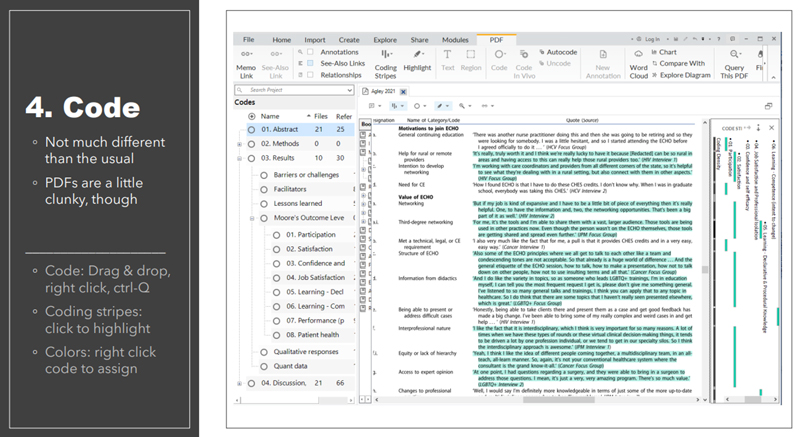
Querying in Qualitative Data Analysis Software
After coding, Brakey's team took to querying using NVivo as their qualitative data analysis tool.
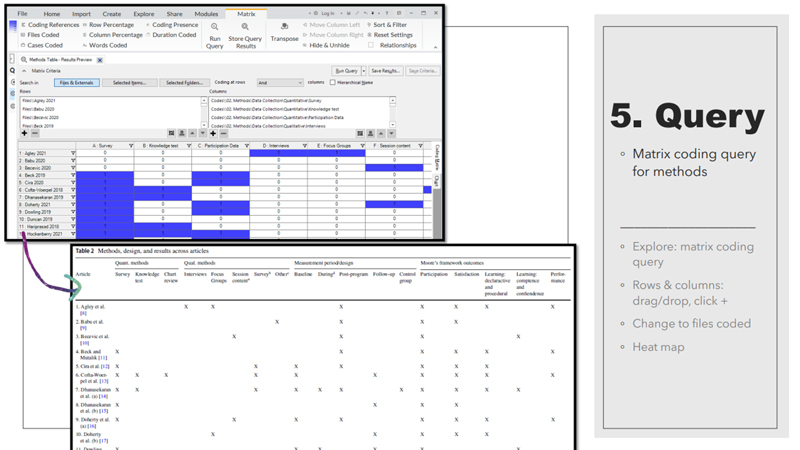
Tip #4: "We ran the matrix with articles against the methods here, and it was easy to see which articles used what methods and what articles measured what Moore's levels," said Brakey. "Then [we] created this table that went into the paper."
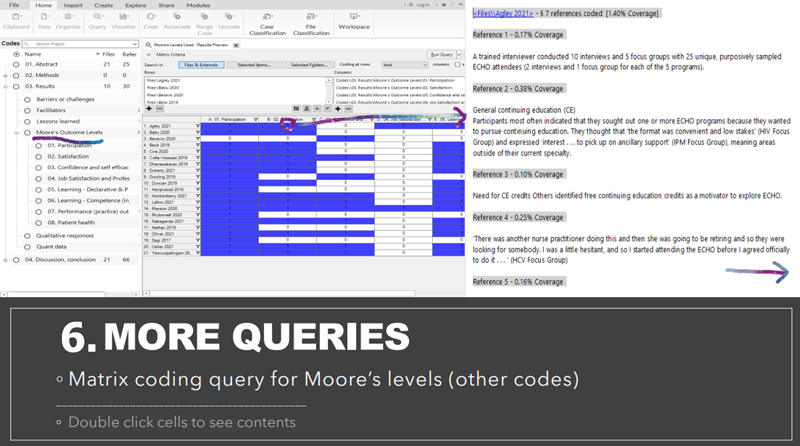
They then dug into the Moore's levels (which were the bulk of their results), opened coding for each level by article, and then summarized each Moore's level to create a substantial supplemental table for the paper. From here, they were able to pull together the tables and write the research results.
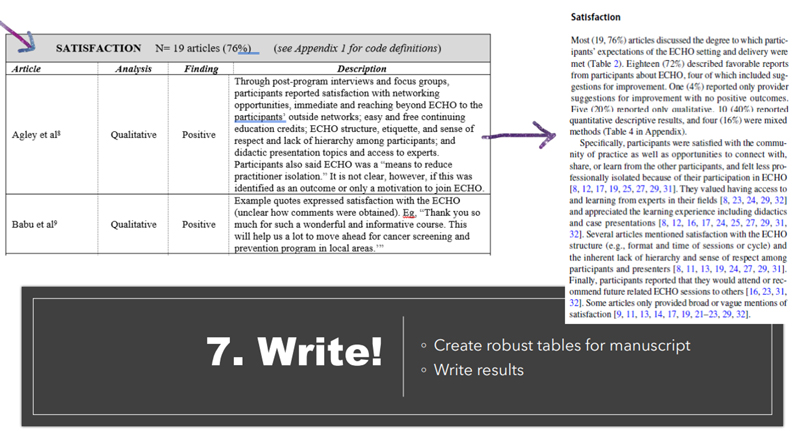
Results from Using NVivo Analysis Tool
By using NVivo as their qualitative data analysis software for article organization, coding, and querying, Brakey and her team were able to zero in on the right 25 articles to use for the Project ECHO research.
"I'm really, really glad I used NVivo for this process rather than any other system," said Brakey. "I highly recommend doing this, even if it's just the lit review for an intro of a paper."
Learn more about using Lumivero software for your literature in our article Streamline Your Literature Review and Research Analysis Using Citavi and NVivo.
NVivo Free Trial: Start Using Qualitative Analysis Software Today
Struggling with choosing QDA software for your research project? Try the most cited qualitative research software, NVivo, for free today, or request a demo to learn more!
