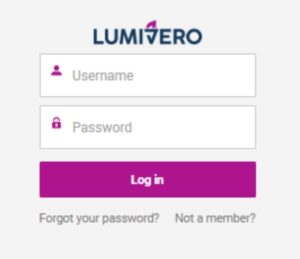Lumivero Support Center Now Live on the Lumivero Community Site
We’re excited to announce a powerful new customer support center for NVivo, Citavi, and Sonia located on the Lumivero Community site. Our modern support structure now features a user-friendly design, improved communication with the support team, and access to the knowledge base – all in one place!
With the new support center, you won’t have to depend solely on email for updates on your case tickets. Now you’ll be able to see the status of your cases, access the conversation history of all your tickets on one page, and easily reference past tickets as your full case history is saved to your profile.
Learn more about how you can create and follow your support ticket, receive alerts for your cases, enjoy improved communication with the support team, and access the Knowledge base for NVivo and Sonia (Citavi coming soon) below:
-
Create and/or Follow Your Case + Receive Alerts
Keep all your support cases in one place in the support center! Here you’ll be able to review case statuses, access all open and closed cases, and “follow” your cases which lets you receive alerts when there’s been a progression in your case.
To create a new case, simply choose the product you wish from the drop-down list of case forms. Your account information will already be populated – making the new case submission process shorter.
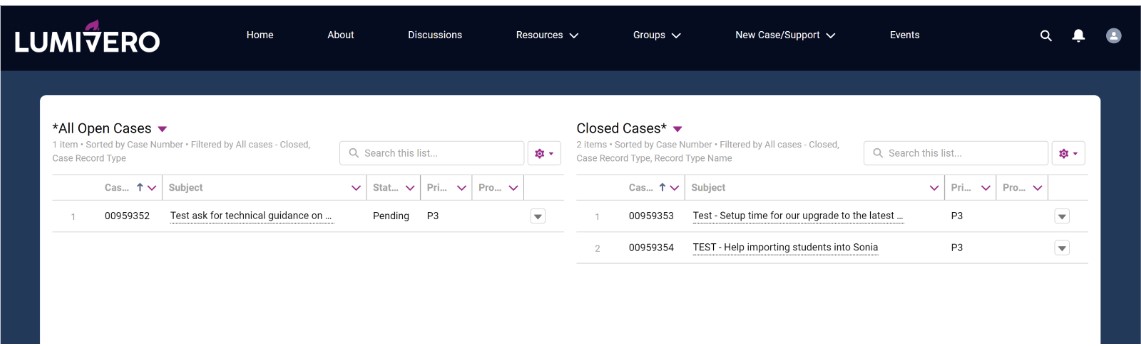
-
Enhanced Communication
Easily communicate with the support team by accessing all your messages directly in the support center – allowing for a two-way conversation that doesn’t get lost in your inbox. Further improve your communication with the ability to upload videos and screenshots to easily show the issue you’re experiencing all on the same case.
-
Access the Knowledge Base for NVivo and Sonia. Citavi and other products are coming soon!
Dig into our extensive knowledge base to find answers to your questions and discover new ways to uncover insights from your data. Plus, easily access articles on product updates and service packs (coming soon).
-
Product Resources
Access our library of how-to videos, watch expert presentations, and discover more ways to learn how use NVivo, Citavi, and Sonia.
Plus, as part of the Lumivero Community site, you’ll have easy access to product resources, user discussion boards, and the upcoming events calendar that can help you dive deeper into your data.
Start improving your experience with NVivo, Citavi, and Sonia by checking out the new Lumivero Support Center in the main menu of the Lumivero Community and by accessing all the amazing insights provided by real user members of the community today.
Not a member of the Lumivero Community yet?
Join for free today to get access to the Support Center, connect and engage with fellow users and experts, and learn and share insights that expand your network and enhance your user experience. From the login screen, simply click ‘not a member’ and sign up today.
Join the Lumivero Community (Button linked)