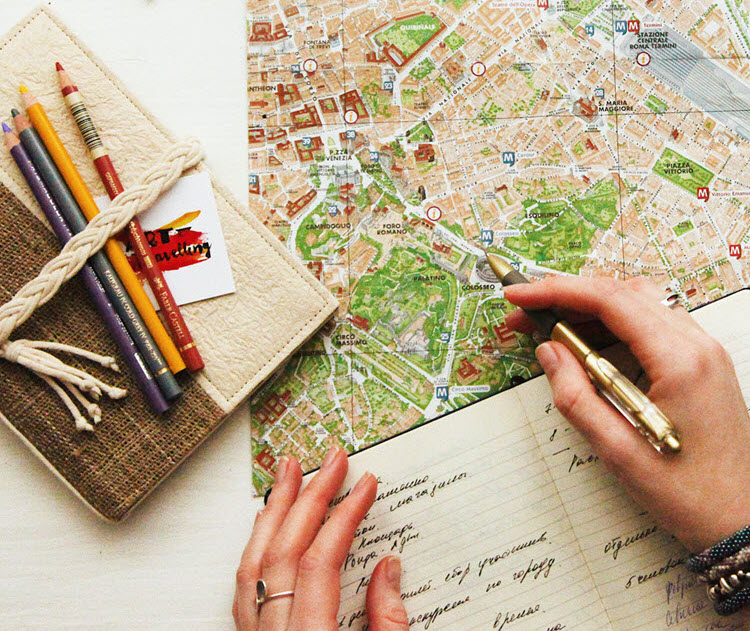
An Itinerary for Your Writing Journey
Whenever I have a vacation coming up, I create a rough itinerary for myself. I decide where I want to be each day, and what I want to absolutely make sure to see while I’m there. I also make sure that the places I’ll visit are in a logical order, so that I’m not traveling unnecessarily long distances or doubling back and taking the same route twice. My itinerary acts as the blueprint for my vacation and ensures that I get to see and do the main things I want to by going from one place to another in a logical way. It keeps me focused.
You can think of an outline as an itinerary for the journey that is your writing project. Whether you have a two-page essay or a dissertation ahead of you, it makes sense to write down or type out what points you want to make in which order. This keeps you focused, and, like an itinerary for a vacation, it can help keep you from meandering off course and wasting valuable time.
In this blog post we’ll look at creating outlines at the start of your project, software programs or apps that can help, and how to use outlines in the later stages of your research and revision process.
Outlining at the start of a writing project
Often when I start a writing project (like this blog post!), I can feel overwhelmed by the scope of the topic or the amount of information collected during my initial searches. It’s the same as reading through guidebooks and websites before creating a trip itinerary – there are just so many options. Outlining helps you get your head around a piece of writing by narrowing it down to its essential parts and structure.
For your outline to be most helpful, it will need to have at least a little bit of detail right from the start. That means that you will want to have done some exploratory reading so you have an idea of what you want to write about. Another prerequisite is a relatively defined thesis statement or research question. This is an absolute must since you won’t be able to plan out your paper if you don’t know what the main focus is. Coming back to our travel metaphor, it wouldn’t make much sense to begin creating an itinerary before picking the country or region you want to visit.
As a next you’ll want to brainstorm or think about the topics you want to write about. It can be useful to just dump these on paper or in a Word document initially. Then see if you have any ideas that are more or less the same and can be combined or others that don’t really seem to fit. After that, you can start moving them into a hierarchical structure starting with your big ideas and then narrowing your focus in the subpoints. Exclude interesting points that seem outside the scope of your topic.
While the traditional way of outlining is to list everything from top to bottom with main points broken down into subpoints, some people find that this linear way of thinking doesn’t work for them. If that’s you, a mind map (also known as a concept map) might work better. It’s also possible to combine forms or include full sentences or paragraphs in your outline rather than just using headings. Unless you have to create a formal outline as part of an assignment, your outline can be in the format that works best for you (if you do have to submit a formal outline as an assignment, these formatting tips from the Purdue University OWL writing center can help).
Especially if the paper you’re writing isn’t very long, it can be tempting to skip the outlining step as it can seem like wasted time. However, outlining can be highly beneficial for shorter papers as well, since your writing must be even more focused and precise when you’re limited to a certain number of words or pages. Having an outline in place can help you keep your writing focused and on topic.
Outlining with software
While outlining with pen or paper or by typing in a Word document are fine, there are a number of outlining apps available, too. Besides the advantage of storing everything digitally and being able to access it on the go, many of them offer additional features that can be helpful.
Outlinely, OmniOutliner, and Cloud Outliner, and Workflowy are just a small selection of the general outlining tools that are available. These apps usually offer drag and drop, advanced search, and tagging features you won’t find in your word processor, so if you have a more complex outline to create, they may be worth a look. A comprehensive list with short reviews can be found in this Zapier blog post.
Prefer outlining with concept maps? You have a number of options as well: MindManager Pro, Freemind, ConceptDraw, Mindmapper, etc. Mind mapping programs usually have some similar features to the general outlining apps, but they also let you convert your mind map to a traditional hierarchical outline which can be exported to Word once you’re ready to start writing your paper.
For academics, tools that support both outlining and writing can really streamline the writing process. They let you take your outline and begin filling it in with your sources, notes, and ideas. There are two main programs that do this, each with a slightly different focus: Scrivener and Citavi.
Scrivener is a program designed for all types of writers. It provides an outliner module and it also lets you write in chunks of text that you can then move around as needed. You can later output only what you want to include in a document. There are myriad other helpful features for writers as well, including a corkboard and notecard mode. You can also keep PDF articles and other source documents attached to your project. However, one major downside for academic writing is that there isn’t a reference management component to let you automatically format citations and your bibliography.
Citavi is a program designed for academic writing that lets you create a hierarchical category system for your outline. You can then begin filling in your categories with sources you’ve gathered, your own ideas and notes, and information and quotes you’ve saved while reading. When you want to start writing, you can insert your category system (or a single category) into your Word document with Citavi's Word Add-In. Then, use the Word Add-In's chapter view to stay focused only on the content you need for a particular chapter. Double-click to insert a reference, a quotation, or thought into your document. A citation and bibliography entry will be added automatically and formatted in the citation style you select. Since you have all your information organized and at your fingertips, the writing process can be much more efficient, especially if you’re working on a longer paper, such as a thesis or dissertation.
What about other reference management programs? Unfortunately, most other reference management programs lack outlining features. Docear was a promising reference management program with a focus on mind mapping, but it hasn’t been updated since 2015. If you’re working with a reference management program that doesn’t offer outlining as a feature, you can at least use folders or groups for top-level topics, but you won’t usually be able to create subfolders or automatically insert your folder tree as an outline in Word.
Outlines for later stages of the research and revision process
We often think of outlining as something we do only at the beginning of a project, so it might surprise you that it can be a useful tool later in the writing process, too.
First, as we looked at in the academic software section above, between the initial outlining and writing stages, you’ll often be finding a lot of sources, reading them, taking notes, and generating some initial ideas – and hopefully as you go along you will be linking all of this to your outline topics. If you do so, it’s then easy to copy all of this information into a document. This lets you see what you have to work with before you start writing. If you see some holes where you don’t yet have enough information, you can then go search for a few more sources. Or, if you feel that some sections have too much information not relevant to your topic, you might decide to leave this information out or even get rid of one of your outline’s subcategories. Citavi makes this easy to do with its compilation feature – with a click of a button, you can generate a Word document containing your outline and all of the information, notes, and ideas you’ve saved in your project along with their citations. Think of it as your initial outline on steroids.
When you’re further along and have a first draft written, you can also use outlines to help with the revision process. Dr. Rachael Cayley, a professor and academic writing blogger, recommends the reverse outlining method for closely analyzing whether the structure and organization of your paper actually work. Basically, you take a good hard look at what you’ve written, and then re-formulate the main idea of each paragraph in a sentence. You then place all of these main ideas in order in a separate document.
After that, it’s important to closely analyze this outline of how your paper is currently structured. Does the way your ideas are organized still make sense? Do some sections have too many topics or do they have topics that no longer fit the focus of your paper? Are there too many low-level sub-sub-sub categories that could potentially be integrated into other higher-level categories? When you go through this process, you’ll often find that you’ll want to change your outline. Once that’s done, you can reorganize your draft to match it. The result should be a more focused paper with a more logical flow. However, Cayley stresses that it’s very important to be honest with yourself for this strategy to work effectively – the outline should reflect what your structure actually is and not how you wish it were.
A final reminder
As you can see, an outline can help propel you along all stages of the writing journey. However, that doesn’t mean that it needs to be set in stone! When you travel you might learn about a new destination or new event and change your itinerary. Similarly, an initial outline can never anticipate all the bursts of insight, creative flashes, and eureka moments that may occur during your research and writing. Treat your outline as a guide that can help guide you forward and give you some structure, but don’t let it stop you from exploring newly discovered or initially unconsidered topics. Remember that an outline can always be revised.
Do you find outlines useful? Have you ever tried the reverse outlining method? Is there an approach or software program you use that we missed? Let us know on the Facebook page!
About Jennifer Schultz

Jennifer Schultz is the sole American team member at Citavi, but her colleagues don’t hold that against her (usually). Supporting research interests her so much that she got a degree in it, but she also likes learning difficult languages, being out in nature, and having her nose in a book.
