
Thematic analysis offers a structured way to uncover meaningful patterns in complex data. If you’ve ever felt overwhelmed by the intricacies of this methodology – or wondered how to make it more efficient – you're not alone. For years, NVivo has been used by many researchers to do thematic analysis. Now, NVivo with Lumivero AI Assistant offers even more tools for researchers looking to put thematic analysis into practice.
To showcase just how transformative NVivo and the Lumivero platform’s AI can be for thematic analysis, Lumivero hosted a webinar featuring Dr. Ben Meehan, CEO of QDA Training, Ltd. With over two decades of experience helping others make the most of this powerful qualitative analysis software, Dr. Meehan not only emphasized NVivo’s flexibility for a wide range of research methodologies, but also demonstrated how the latest version of NVivo plus Lumivero AI Assistant can help streamline the thematic analysis process and create opportunities for richer insights from data.
Continue reading to learn more or watch the full webinar on-demand!
What Is Thematic Analysis?
Dr. Meehan kicked off the webinar by addressing a common misconception about qualitative research – often seen as “touchy-feely” – and emphasized how thematic analysis, when done right, is a highly systematic and rigorous approach to making sense of complex data.
Thematic analysis has six steps, usually called “phases”. The names of these phases have evolved since Braun and Clarke’s initial paper first describing thematic analysis in 2006, “Using Thematic Analysis in Psychology.” Today, the six phases of thematic analysis are:
- Data familiarization and familiarization notes
- Systematic data coding
- Generating initial themes from coded and collated data
- Developing and reviewing themes
- Refining, defining and naming themes
- Writing the report
Using Qualitative Data Analysis Software to Organize Phase Data
Dr. Meehan used the NVivo sample project, “Environmental Changes Down East,” to illustrate how the software and Lumivero AI Assistant can help researchers understand data, organize their thoughts and streamline the writing process. He created a series of folders within his project that correspond to each of the six phases and indicated that it’s best practice to copy your work over to the next folder after you complete a phase so that there’s a record of what you did with your data at each phase.
Using this multi-folder process helps researchers create an audit trail that promotes transparency. “It's there, through the production of an audit trail, that you get credibility as a researcher and, by extension, trustworthiness and plausibility to the findings,” said Dr. Meehan. He also noted that it’s possible to generate a codebook for any phase of your thematic analysis to show your supervisor, principal investigator or other stakeholders your data trail.
Thematic Analysis Phase 1: Data Familiarization and Familiarization Notes
In the data familiarization phase, researchers immerse themselves in their data to begin understanding how it relates to their research question. In data familiarization, Dr. Meehan says, “you would be going through your interviews, and you would be writing memos and annotations and field notes, observations . . . assumptions, initial thoughts and ideas.”
He demonstrated how NVivo analysis tools can be used to help complete each of the tasks involved in data familiarization and writing familiarization notes:
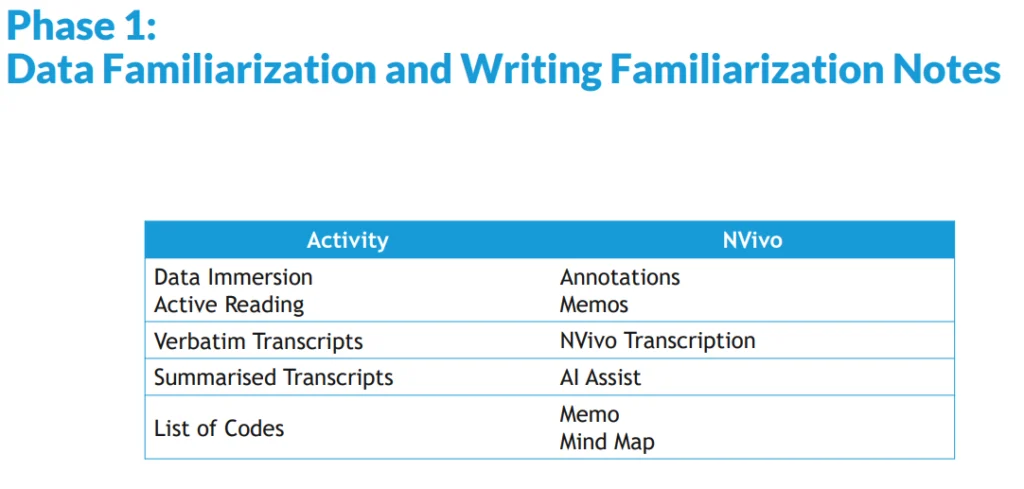
Dr. Meehan pointed out two specific ways that Lumivero AI Assistant is equipped to help with this part of the process. First, summarization of transcripts, or of parts of transcripts. The AI Assistant can produce a long, standard or short summary of a transcript that offers researchers a high-level view of what topics are discussed in each interview.
“It's very useful to get your head around and start to get the data more compact and make sure you don't miss any of the really important stuff in there,” explained Dr. Meehan. “The other thing that I can do at this point is write annotations. Now, I can do an annotation with AI on a specific piece of text, or I can write it myself and that might be more useful for something like a field note or an observation.”
This helps researchers prioritize which transcripts to read in which order when they begin their close reading of each transcript – still a necessary step, Meehan explains, because “[AI] doesn't understand the language, the culture, the nuanced things. It didn't do your literature review. It doesn't know the theories that you're relating things to.”
The Lumivero platform’s AI can also be used in NVivo to summarize pieces of text within a transcript to create annotations – again, with the caveat that it’s the researcher’s responsibility to add context back where needed. Dr. Meehan also stressed that Lumivero AI Assistant is designed to protect data privacy. When you ask the AI Assistant to summarize a transcript, none of the data in that transcript is used to train the model, and no data is stored on any external servers.
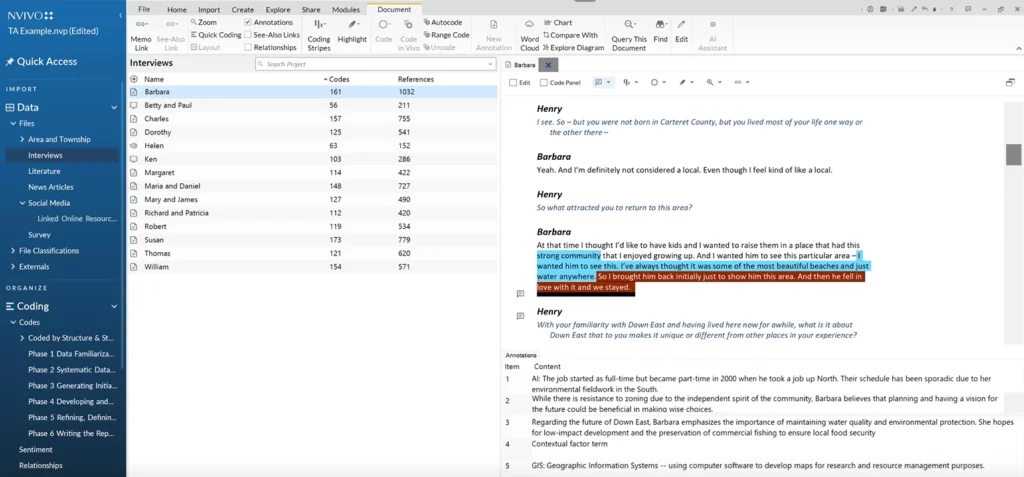
Phase one is also when researchers can begin thinking about how to code their data. Dr. Meehan showed how NVivo includes a mind map functionality to help create these quickly.
Once you have completed this phase, you can copy your work to the “Phase Two” folder and begin the next step in the process.
Thematic Analysis Phase 2: Systematic Data Coding
Codes give structure to data. In reflexive thematic analysis, researchers complete three passes of coding:
- Descriptive – High-level codes summarizing what each piece of data discusses or relates to in a short phrase.
- Interpretive – Second-order codes that highlight underlying concepts or meanings in the data.
- Abstract – Codes which relate each piece of data to a theory relevant to your research question.
NVivo offers researchers many features to help with coding.
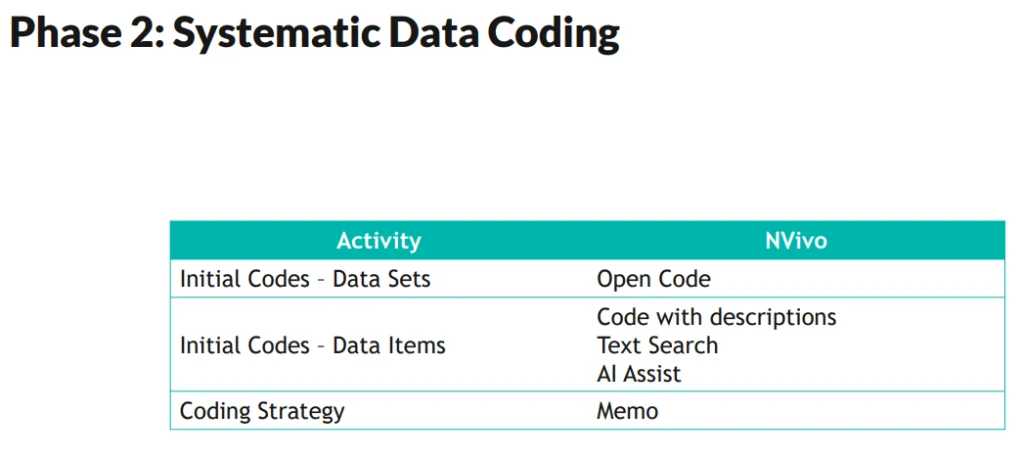
As indicated in the slide above, AI Assistant can help with suggesting initial, descriptive codes – the broad, non-hierarchical codes that give initial structure to data.
“A code behaves both like a document and a folder,” explained Dr. Meehan. “It's a document in that it can contain multiple references . . . and it's a folder in that it can contain other codes the way a folder can contain other folders. Therefore, you can put a structure on what was previously unstructured.”
Coding, Meehan concluded, is time-consuming. There’s no formula for coding that can apply to every research project. However, NVivo helps you stay organized as you code with drag-and-drop functionality, highlights, reference counts for each code you create -- among many additional features.
Thematic Analysis Phase 3: Generating Initial Themes
Once coding has been completed, it’s time to think about themes. Themes are groups of data that relate to the aims of your study and your research question.
“For a theme to be a theme,” Dr. Meehan said, “it has to reoccur.” Looking at codes you’ve created in NVivo with list view gives you a reference count for each code so you can identify patterns and begin to form an idea of what themes are present in your data, thanks to the reference count. Then, you can begin to sort each code area into groups. There are multiple NVivo features which can be used during this phase of thematic analysis.
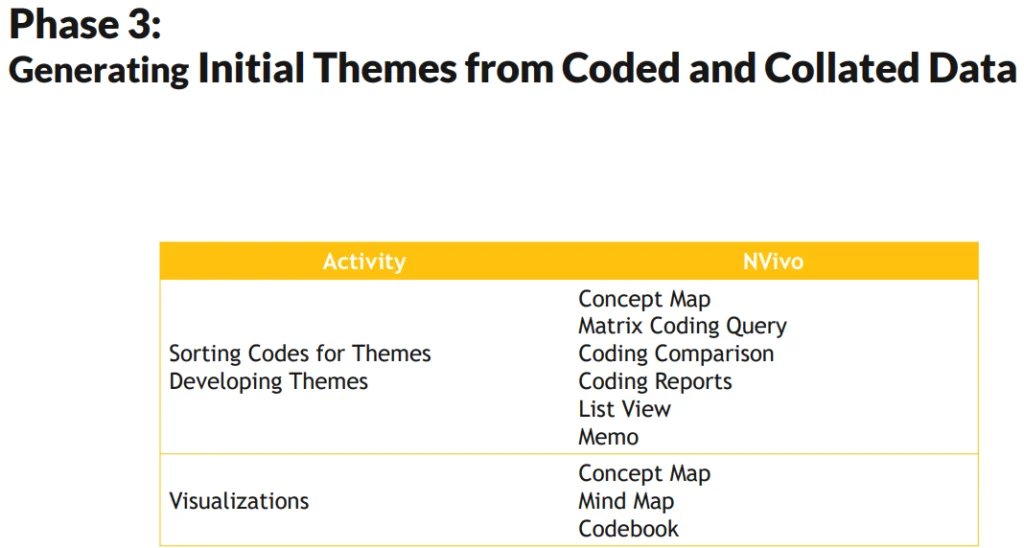
Each code you create in NVivo is automatically assigned a color. (You can assign custom colors if you prefer.) You can choose to view colored coding stripes alongside your transcript, or you can generate a concept map or report to begin to understand which codes dominate in your data. Then, you can begin creating themes and sorting codes into each one.
Dr. Meehan notes that researchers should use the “description” feature to define your codes. “They’re very useful for an audit trail,” he explained, “because it means I can claim coding consistency.” Descriptions, when published with your codebook, show reviewers and other researchers your understanding of each theme.
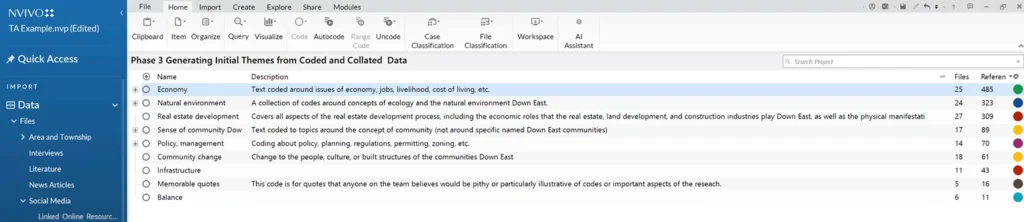
Once initial themes are generated, it is time to move to phase four.
Thematic Analysis Phase 4: Developing and Reviewing Themes
In phase four of thematic analysis, researchers flesh out their themes, then review them to decide which fit with the aims of the study and which should be set aside. Again, Dr. Meehan laid out which NVivo features can be used to accomplish the aims of this phase:
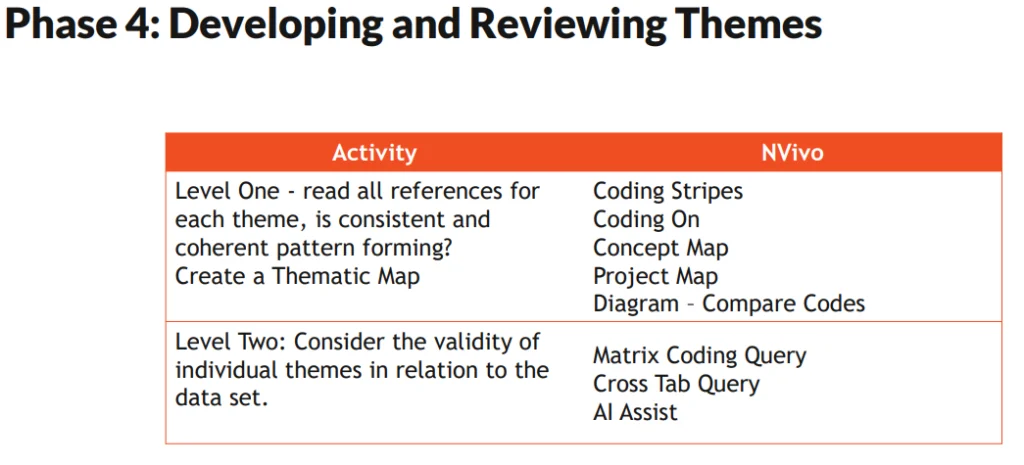
The first step is to re-evaluate all work to date. Are the references for each theme really relevant to that theme? Is a consistent pattern forming within the references? These questions should guide the process of condensing, restructuring, or even deciding to leave a theme out of the final project. Dr. Meehan notes that at a workshop he once attended with Braun and Clark, “one of the things that they [say they] encounter is that people find it difficult to let go of a theme.”
Fortunately, with the multi-folder approach Dr. Meehan describes, you don’t need to completely delete a theme – you can simply leave it in the folder for the prior phase. It will stay in your audit trail, and you will be able to access it later if you want to add it back to your current project or repurpose it for use in another one.
On the other hand, there may be some broad themes that need to be fleshed out. This process is called “coding-on” where you look at all the references coded to a broad theme and then code them into finer themes. Dr. Meehan notes that Lumivero AI Assistant can be of great use at this stage. Selecting a theme and then using the “suggest child codes” option under the AI Assistant function will prompt AI Assistant to quickly review all the references tagged under that theme. It will then generate a potential list of sub-codes that you can review and approve.
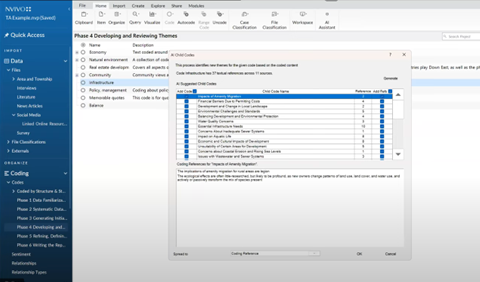
Any code suggestion you approve will automatically pull the references through, saving you significant time during this step. Dr. Meehan stressed that this feature should only be used for additional descriptive codes. “[AI] wouldn't do the interpretive stuff,” he explained. “Just be careful you don't fall into that trap. It still requires humans to do that.”
Once the themes are developed and reviewed, it’s time to read through each code and consider the data more deeply. Researchers should be “looking at the different arguments, the different experiences, attitudes, beliefs or behaviors that people are talking about in the interviews,” said Dr. Meehan.
Thematic Analysis Phase 5: Refining, Defining, and Naming Themes
With phase five, “we’re moving toward endgame,” said Dr. Meehan. This phase of thematic analysis uses fewer tools in NVivo, however, the manual analysis work that needs to be done is considerable. Additional memoing, along with cross-referencing and linking, allows researchers to further condense their themes to what is most essential in terms of the research question.
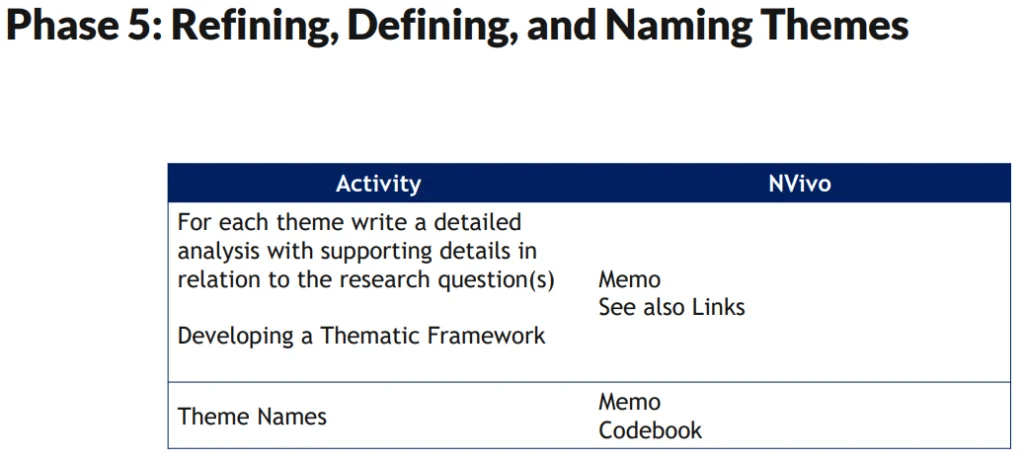
Work through each theme, writing an analysis that pulls in details which connect to the research question. The goal of this phase is to develop a thematic framework for writing your final product. Once that is done, you can begin to write.
Thematic Analysis Phase 6: Writing the Report
NVivo with AI offers qualitative researchers a wide range of tools for streamlining the writing process:
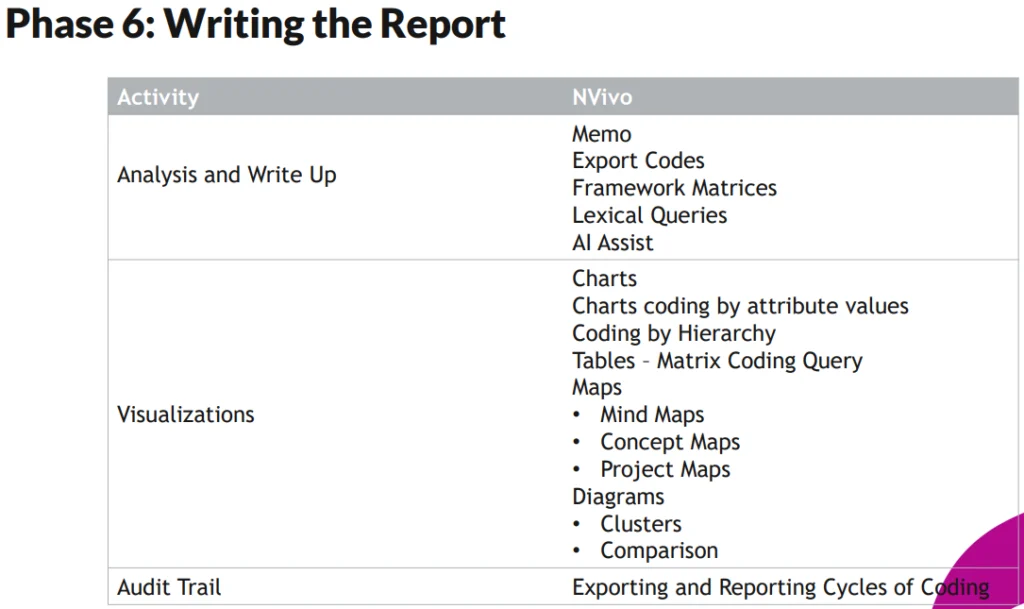
Dr. Meehan encouraged attendees to seek out a 2009 paper by Australian academic Pat Bazeley, “Analyzing Qualitative Data: More Than Identifying Themes” to understand how to approach the writing phase. “Too often,” says Bazeley, “qualitative researchers rely on the presentation of key themes supported by quotes from participants’ text as the primary form of analysis and reporting of their data.”
Bazeley advises researchers to work from the data to develop a more robust analysis. In her paper, she uses an earlier version of NVivo to demonstrate what’s possible.
Back in the webinar, Dr. Meehan recommended adding a number to each theme and subtheme to match the order in which you intend to present them in your final work. This can be changed as you continue analyzing your data and your themes.

Then, begin working through each section, writing a detailed memo that describes key findings. It’s possible to use AI Assistant to help you jump-start this process, but Dr. Meehan reiterated that AI Assistant can only provide a surface-level summary. It’s up to you to interpret the data and provide context.
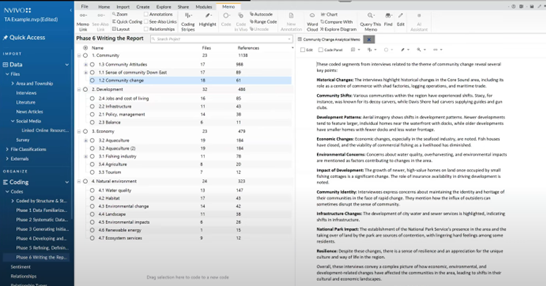
As you write your memo, you will be able to link each code back to its original references or pull illustrative quotes through from transcripts. This supports your audit trail and also allows you to quickly revisit references to re-evaluate your original data.
During this phase, you can also conduct a sentiment analysis or quickly generate visualizations for each theme to understand the relationships between codes. Dr. Meehan showed several examples of the visualizations you can create with NVivo to enable deeper analysis of qualitative data. One was this hierarchical chart, which showed which codes dominated a theme:
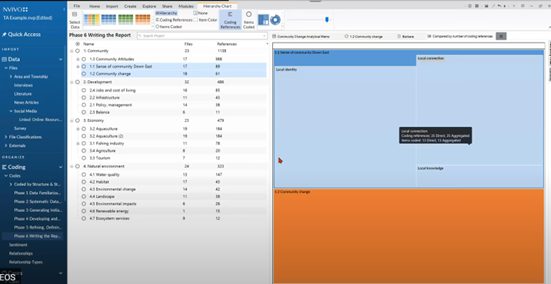
It’s also possible, depending on how you’ve coded, to generate visualizations by attribute value, such as the age groups of speakers, to see whether a specific demographic is more concerned with the theme than others.
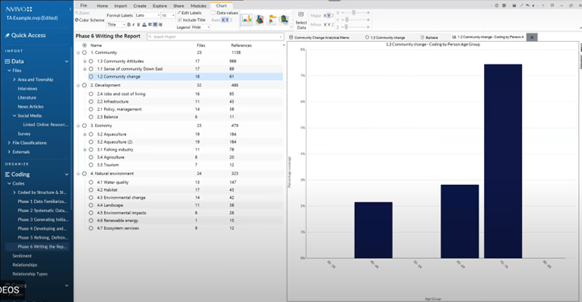
Any visualizations you create can be copied and pasted into your memos. “It's not much technical input required,” explained Meehan. “It's drag and drop and . . . they'll all export as high-resolution images in multiple formats.”
Finally, he showed how NVivo with AI could quickly generate matrices by dragging and dropping different attributes to compare. Framework matrices and crosstabs are just two examples of how you can further visualize your qualitative data with NVivo. Export your files to Word, and you’re good to begin your final writing.
Need a better research writing and knowledge management tool? Discover Citavi!
See How to do Thematic Analysis with NVivo
Dr. Meehan’s webinar highlighted the power of NVivo and Lumivero AI Assistant in streamlining thematic analysis and uncovering deeper insights. Whether you’re new to NVivo or looking to upgrade your software for qualitative analysis, now is the perfect time to explore its capabilities. Watch the full webinar for a comprehensive walkthrough, or request a demo to see how NVivo can revolutionize your research process.
