Three Solutions for Inadvertent Pilers
Are your stacks of papers and books growing at such an alarming rate that you're worried about being buried alive if they ever topple over?
Does looking at the height of the pile cause you stress? Do you feel like a failure when you can no longer find the documents you need? If a lack of organization makes you feel anxious, you likely have the "filer" personality type.
However, there are also "pilers" who are completely happy coexisting with reams of papers surrounding them. If you're one of them, you can find documents in towering stacks of papers. You remember where you placed the document based on what was nearby. Where other people see chaos, you see an opportunity for creativity and serendipitous discoveries.
If you're not a piler by nature and want to bring some organization into your life, we can help. First, you should figure out why your desk ended up this way in the first place. Below we've listed three possible causes and solutions:
Cause 1: Paper as a memory aid
Piles often develop because you want to keep your tasks in view. During a telephone call you take notes on a piece of paper so that you can refer to it when writing an email later on. But then there's a knock on the door and one of your colleagues is standing there with an important article. You place it on your desk to read later...and cover up your notes in the process. With the notes out of sight, it's much harder to remember that email you wanted to write.
Solution 1
Separate the reminder for the task from the task itself. You can do this by gathering all of your task reminders in a designated place.
For example, you could create a centralized to-do list to maintain an overview of all the tasks you need to complete. Tape it to the wall or use a large flipchart or whiteboard to ensure you always have your tasks in view.
To-do apps like Asana or Trello can help ensure that your tasks are always at hand, even if you're on the go.
Make sure to make time for to-do list maintenance and completing tasks. Don't forget to reward yourself by checking off or crossing out a task. It's even more satisfying if you write your task on a sticky note and then crumple it up and throw it away.
Cause 2: Lack of time
I'll file that away later. Oh, that article? I'm going to read it tomorrow.
Sound familiar? On stressful days you often don't finish what you plan. And your pile of documents continues to grow. If you later search for a certain article in your pile, you're lost. You'll only be able to find the article after investing valuable time in your search - if you can even find it at all!
In one study an average of 2.3 hours per week were wasted searching for documents that ended up not being found.
Solution 2
Force yourself to take control of your pile, even if it's difficult. Although it may seem like you don't have the time to do so, just think of the valuable minutes you'll save the next time you're searching for an article. Here's what we recommend:
- Scan:
Scan documents that you still need and that are very important. This will free up needed space on your desk. In addition, you can use OCR (for example, with Foxit PhantomPDF or ABBYY FineReader) which will then make it possible to search for specific terms in all of your files in just seconds.
- Declutter:
Unimportant documents or ones that were scanned can be thrown away. Make sure to shred confidential documents.
Documents that you can find online also don't need to be printed out and saved. If you're worried that they might disappear, you can use some of our tips to save an electronic copy.
- Organize:
Create a system that you can work with long-term.
This can be difficult, since the system you create should help you locate documents.
For digital documents you can create a folder system on your computer.Databases or software programs can be an even better solution for organizing and managing digital documents. For example, Citavi offers you hierarchical categories, keywords, and groups. You can use star ratings and your own evaluations to designate important documents. And if you want to start Monday morning by reading an interesting book, stick to your plan by creating a task.
What about papers you can't scan or throw away? Use classic file folders or binders for these.
We promise that you'll feel much better after cleaning everything up.
Your colleagues will also thank you if they ever need a document during your vacation!
Of course, a system is only good if you maintain it. Make sure to designate one day a week for going through any papers that have accumulated on your desk. Or, at the end of a project, spend some time filing everything away. Don't forget to reward yourself for the work you've done and enjoy your colleagues' praise.
Cause 3: Your work habits
If your piles don't accumulate because you don't have a place for tracking tasks or because of lack of time, think about their source. Did your colleagues share printed out articles with you? Or did you print them out yourself in order to read and annotate them but then never got around to it?
Solution 3
In many disciplines, findings are created, edited, and distributed digitally.
Stay in this medium, and, instead of printing documents, use tools for organizing your documents (see solution 2). All documents that you want to read can be added to a group called "Read" in your reference management program.
Used to reading and annotating papers in print? Give digital annotation a try. Read digital texts more effectively with our hints from a previous blog posting.
What does your workspace look like?
How do you organize papers?
We would love to read your comments - or see your pictures! - on the Citavi Facebook page.
Recommended reading:
For filers:
Mewburn, Inger (2012): "Are you a piler or a filer?" [blog post]. The Thesis Whisperer. Available online at https://thesiswhisperer.com/2012/06/28/is-becoming-paperless-a-bit-like-giving-up-smoking/, checked on 10/18/2018.
For pilers:
Buttfield-Addison, Paris; Lueg, Christopher; Manning, Jonathon (2009): The pile of least effort. In: Marcus Foth (Hg.): Proceedings of the 21st Annual Conference of the Australian Computer-Human Interaction Special Interest Group Design Open 247. the 21st Annual Conference of the Australian Computer-Human Interaction Special Interest Group. Melbourne, Australia, 11/23/2009 - 11/27/2009. New York, NY: ACM, S. 345.
Harford, Tim (2016): Messy: The power of disorder to transform our lives. New York: Riverhead Books.
About Jana Behrendt

Jana Behrendt, a librarian by training, is deeply interested in everything related to personal information management. However, she does not read as much as you would expect from a librarian. She loves hiking in the Swiss Alps – as long as she doesn’t have to look down.