
Yes, the new NVivo suite is here and you can choose an edition of the software that suits the way you want to work.
Question is, how do you choose the edition that's right for you?
As with all of life's great choices, it depends on a combination of factors - the data you're analyzing, the techniques you want to use, your level of expertise and your budget.
Don't panic.
To help you make an informed decision, the creative team at QSR have developed a handy comparison matrix that shows you what to expect from each edition. Here's a taste:

You can scan the list and get a feel for which edition is right for you.
Below, is a quick match-up between researcher characteristics and edition features.
Begin with NVivo 11 Starter for Windows
As the name suggests, NVivo 11 Starter is a great launching point for your qualitative journey and, depending on the type of data you want to analyze and the techniques you want to employ, it may be all you ever need.
You can code the themes in your text-based sources and deepen your analysis using queries and visualizations (we're especially excited about the new Comparison and Explore Diagrams). And, of course, you can export your work for use in other tools like Excel or SPSS.
If you're worried that your requirements will change further down the track, then Starter is a safe place to begin - you can always upgrade to NVivo 11 Pro for Windows as your work and expertise evolves.
Here are a couple of scenarios where NVivo 11 Starter might make a sensible choice:
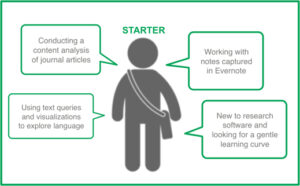
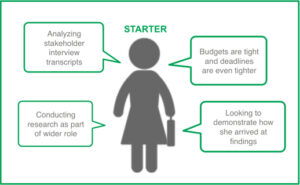
It's impossible to portray the depth of a person's experience in a few simple callouts and there are so many other scenarios - but you get the idea.
Moving onto NVivo 11 Pro for Windows
NVivo 11 Pro is the full NVivo experience. It has everything that you've come to know and love. It contains all the features of NVivo 11 Starter and includes some exciting new features like Mind Maps for brainstorming and Project Maps for exploring connections.
NVivo 11 Pro is a great tool for anyone analyzing qualitative data. Here's just one example of what an NVivo Pro might look like:
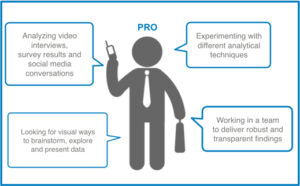
Advanced analysis and automation with NVivo 11 Plus for Windows
NVivo 11 Plus has all the features of NVivo 11 Pro and includes some powerful new tools for those who want to get to grips with larger datasets. Whether you're exploring the relationships in your social networks or wanting a heads-up on the positive/negative things people are saying - then NVivo Plus can help you get there.
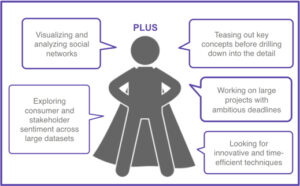
More features for NVivo for Mac
Meanwhile, NVivo for Mac continues to move forward in leaps and bounds. In the new version you'll be able to work with pictures, automatically code and classify your survey data and use NCapture to gather content from social media platforms.
Here's a brief taste:
So whether you sling on a messenger bag, carry a briefcase, wear a tie or don a cape - there will be something for you in the new NVivo suite.
Find out more about features and pricing on the QSR website.
