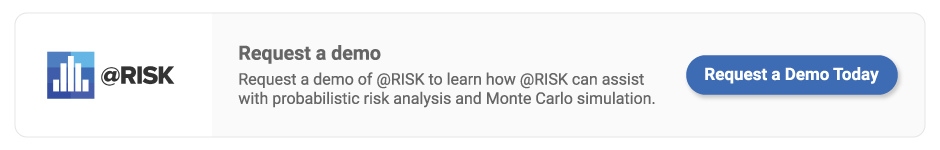The industry-leading risk analysis software is now even better! With more than 35 years of continuous software development, @RISK stands the test of time and continues to deliver unparalleled quality and reliability.
In this latest version, there are 12 new features designed to help you analyze the potential impact of risk factors on your projects with ScheduleRiskAnalysis (SRA).
With this update, you can now:
- Improve modeling flexibility as key information is now available in your model worksheet
- Clearly visualize the critical path in probabilistic Gantt Charts
- Easily improve visibility when analyzing your model with row and column grouping
- Save time with the new SRA Copy Special feature
Learn more about the new release below and update your @RISK today to benefit from the new features.
Key Information Available in Your Model Worksheet
Enjoy improved modeling flexibility as you can now easily display any information from the project in the model worksheet, allowing you to reference these values in other formulas. In this way, you can visualize key information like early and late finish dates for each task, actual cost, fixed costs, critical path, and more.
Visualize Critical Path in Probabilistic Gantt Charts
Easily identify critical paths that show tasks that could delay the overall finish date of your projects with probabilistic Gantt Charts. With this update, you can customize the way critical paths are displayed for original and probabilistic Gantt Charts through the chart options and preferences.
Row and Column Grouping
Improve visibility when analyzing your model with row and column grouping – helping you organize your SRA model and analyze your projects at different granularity levels. You can now use the columns settings to define your groups during and after import, as well as enabling the row grouping option which allows you to set a maximum outline level.
SRA Copy Special Option
Save time with the new SRA copy special feature that lets you copy and paste tasks definition across locked cells. You can now select any tasks or range of tasks from your SRA model, copy one or more definition columns from the SRA ribbon, and paste it across all the tasks in your model.
Recognizing Inactive Tasks
Increase your project planning flexibility with improved SRA calculation that considers inactive tasks – allowing them to be ignored during simulations. Inactive tasks are now ignored in the SRA simulation and visually identified in the SRA model, Gantt Charts, and report. This mimics MS project calculation for inactive tasks and how they impact the project’s end date.
Critical Index
Prioritize tasks and allocate resources effectively by analyzing the Critical Index for each task in your SRA model. By using the columns settings to add the Critical Index field in your SRA model worksheet, you can view the percentage of times a task was considered as critical during the simulation.
SRA – Set @RISK Outputs on Additional Project Key Results
Perform a deeper analysis of your model’s key outputs as you can now set early/late start and finish dates, as well as critical path cells as @RISK outputs before running a simulation.
SRA – Probabilistic Gantt Data Report
Optimize project planning and scheduling by creating a probabilistic Gantt data report that contains all the statistics that define your probabilistic chart – helping you identify potential bottlenecks and adjust timelines accordingly.
SRA –Summary Tasks Display in Gantt Charts
Gain a high-level overview of your projects’ milestones with a new bar shape for summary tasks in your Gantt Charts.
Row and Column Grouping in Outputs Summary
Explore your model summary faster now that outputs in the model and results summary windows can be grouped and displayed by row or column.
Edit Output Ranges
Increase your model flexibility and efficiency as you can now edit your Output ranges directly from the Range definition dialog box.
SRA – Copy Data from the Gantt Chart Statistics Pane
Easily create reports for your models by extracting all or specific statistics from a task in a Gantt Chart. Simply select a task in your Gantt chart and use the context menu to copy the selected statistics from the grid.
Upgrade or Purchase Today
SRA is available as part of the DecisionTools Suite Industrial. Existing @RISK or DecisionTools Suite users can upgrade mid-subscription to the DecisionTools Suite Industrial. Contact us today to scope a solution that meets your project management needs.
- Americas: 800-432-RISK or +1 607-277-8000
- EMEA: +44 (0)1895 425 050
- APAC: +61 2 9252 5922
- Contact form
Free On-Demand Webinar
Introduction to ScheduleRiskAnalysis for Managing Uncertainty in Project Schedules
Managing uncertainty in project schedules has never been easier thanks to DecisionTools Suite’s newest feature, ScheduleRiskAnalysis (SRA). SRA lets you perform risk analysis using Monte Carlo simulation on scheduling models created in Microsoft Project or Oracle Primavera P6, all within Microsoft Excel. Join Jose Orellana in this on-demand webinar for an introduction to ScheduleRiskAnalysis and a discussion on how to perform risk analysis in your project.