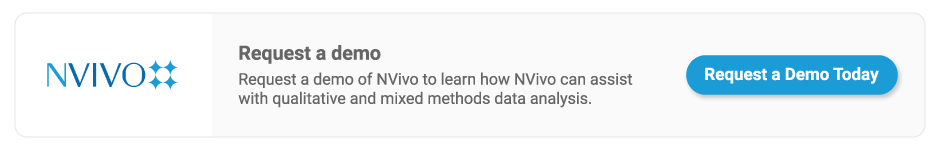Free NVivo 14 Tutorials
The NVivo you know and love is better, faster, and more rigorous than ever. With new team collaboration capabilities, Citavi integration, and enhanced research tools, NVivo 14 is designed to help researchers deliver deeper data insights in real-time with your colleagues using NVivo Collaboration Cloud. Plus, see how simplified account management and the ability to share projects across operating systems, including Microsoft Windows and Mac OS, improves user experience across the board.
Get up to speed on all the new capabilities of NVivo 14 and NVivo Collaboration Cloud in our expert-led on-demand webinars or contact us for a free demo of NVivo 14.
Thematic Analysis with NVivo 14
Learn how to apply the six stages of Reflexive Thematic Analysis (Braun and Clarke, 2006, 2020) using NVivo 14 as your analysis tool. This on-demand webinar with Ben Meehan, PhD, and Stacy Penna, EdD, will show the practical application of one of the most popular data analysis methods used in qualitative data analysis globally. See the sample project that comes with all copies of NVivo enacted through each of the six stages as set out in the guidelines from the two seminal authors in this domain, plus learn about the many tools in NVivo that may be deployed during coding, retrieval, and reporting on your identified themes.
Better Together: Real-Time Insights with NVivo 14
See how teams can collaborate simultaneously across Mac and Windows operating systems for real-time insights in this on-demand webinar with Stacy Penna, EdD. Learn how to use the enhanced Citavi integration to connect your literature review with your empirical data while using the analytical power of NVivo to write and publish faster.
Mixed Methods Research Using NVivo 14
Join Laura Lagendyk and Stacy Penna, EdD, as they discuss how to bring in quantitative data as attribute information, such as demographic data from interviews and survey data that contains both closed-and open-ended responses. This on-demand webinar will also include ways to query this data which you can then export and synthesize further analysis in statistical software.
Explore and Visualize Your Data – Using NVivo 14 to Tell the Story
If a picture is worth a thousand words, imagine how visualizing your data using NVivo 14 could enrich your research experience, creating yet another perspective from which to view your data. In this on-demand webinar with Stuart P. Robertson, EdD, and Stacy Penna, EdD, participants will learn how to explore query, chart, and modeling capabilities to discover visuals created from queries, create models to visualize your study or explore project items, generate charts involving nodes, sources, or attributes, and utilize cluster analysis to explore word and coding similarities.
Real-Time Collaboration for Research Teams with NVivo 14
See how NVivo 14 with NVivo Collaboration Cloud can support your team to collaborate simultaneously and effectively together in the same research project. Noelle Wyman Roth and Stacy Penna, EdD, will share how to work together in the same NVivo project among team members, track decisions, as well as compare and view coding across team members for inter-rater reliability.
NVivo Transcription – Going Beyond Words
Find the freedom you need to focus on your analysis with NVivo Transcription. In this on-demand webinar with Stacy Penna, EdD, learn how NVivo Transcription can be your automated transcription assistant. Since NVivo Transcription integrates with NVivo 14 software, you can start analyzing your transcribed data faster. Register to learn best practices to make transcription go beyond just words.
Accelerating Your Literature Review with NVivo 14 & Citavi
In this on-demand webinar, Silvana di Gregorio, PhD, and Stacy Penna, EdD, will demonstrate how to use Citavi and NVivo together to easily import articles and other documents, organizing notes for easy retrieval, tagging or coding your materials to identify key concepts, and creating visuals to see connections in your literature themes.