In celebration of Academic Research Month, we’re here to support your research journey with tools, tips, and guidance to help you work smarter—not harder. One of the trickier parts of conducting qualitative research? Coding. Coding qualitative data is essential for making sense of unstructured data like interviews and open-ended responses, but it can also be tedious and time-consuming.
So how can you make the process easier and more intuitive?
In a session led by Dr. Marret Bischewski at the Breakthroughs webinar series, we explored beginner-friendly ways to approach coding qualitative data using NVivo, a powerful qualitative data analysis (QDA) software. The session introduced core functions of NVivo that support efficient coding, including in vivo coding, coding stripes, autocoding, and memo creation. Each of these techniques was demonstrated in detail with step-by-step guidance.
Continue reading to gain valuable tips for coding qualitative data in NVivo, or watch the full session.
Use participants’ own words with in vivo coding techniques
Codes are meant to represent and point to the data, like colored bookmarks that show the reader where the important information is. The most straightforward codes use keywords or key phrases taken from the text to leave as little doubt as possible about the meaning of the data.
In vivo coding is an approach in qualitative coding where codes are created directly from the data, using the participants' own words. This technique supports inductive analysis by grounding codes in the language of the source material. During the webinar, Dr. Bischewski emphasized that in vivo coding not only involves generating codes based on the content but also naming them using exact phrases from the data. As she explained, "With in vivo coding, we try not only to create our codes based on the material but also create the names of our codes from the material."
In the demonstration, Dr. Bischewski highlighted a sentence about environmental fieldwork and showed how to select a phrase directly from the text to create a new code in NVivo. She walked participants through the process of highlighting the text, right-clicking, and selecting the option to code it at as an in nivo code. The new code was automatically named using the selected phrase, illustrating how NVivo supports this data coding method efficiently.

Spot patterns fast with coding stripes
As you code your data, you should start to notice patterns and recurring themes. NVivo makes it easier to identify these major developments and analyze them for critical insights.
Coding stripes are visual indicators in NVivo that show where coding has been applied within a document. This feature helps users keep track of which parts of the text have been coded and which sections have not yet been addressed.
Dr. Bischewski described how to activate coding stripes to review coding coverage and identify gaps in the qualitative analysis. She referred to coding stripes as "a very easy way to see what's coded and what’s not." Coding stripes can also be a visual clue to see where and how codes overlap. This can help to identify patterns and later look for those overlaps specifically (e.g. in a coding query).
During the session, Dr. Bischewski demonstrated how to turn on coding stripes by selecting the option from the document's view settings. She also showed how to customize the display of the stripes to show recently coded segments or most/least coded areas. This allowed users to quickly assess the distribution of their codes and decide whether additional coding was necessary in certain sections of the document.

Save time with autocoding tools
Traditional qualitative researchers have told stories of coding their data by printing out all their text and laying them out manually on a table or on a floor, reading each line one by one and meticulously coding for significant meaning. Today, software like NVivo makes the coding process more efficient through automated features that help save time and effort for more insightful analysis tasks.
Autocoding is a feature in NVivo that allows users to code data automatically based on predefined structures or criteria. It can be used to code interview transcripts by speaker or to apply coding to structured documents according to headings (or other paragraph styles).
Dr. Bischewski explained that users can run autocoding on multiple documents at once, allowing you to efficiently apply initial coding without manually selecting each segment. During the demonstration, she applied autocoding by structure, which allowed NVivo to generate codes for each section of the text based on heading levels. This technique can streamline the coding process, especially when working with large datasets or standardized document formats.

Keep track of insights with linked memos
NVivo supports linked memos, which allow researchers to record notes, reflections, or analytical insights connected to specific codes or documents. These memos help document the coding process, capture ideas for further analysis, or highlight significant findings.
In the workshop, Dr. Bischewski briefly introduced the use of memos by highlighting a section called "memorable quotes." When there needs to be a record of what makes certain parts of the data memorable, memos can be attached to the data so researchers can keep track of what developments pop out at them. In NVivo, memos can be linked to codes or documents, and annotations and links can be used to connect or annotate specific coded passages or pieces of material, offering flexibility in how researchers organize their thoughts during analysis.
Level up your qualitative analysis
NVivo provides a range of tools that support different coding techniques, making the process of analyzing qualitative data more structured and manageable. The workshop led by Dr. Bischewski offered clear demonstrations of in vivo coding, coding stripes, auto coding, and linked memos, allowing new users to understand how these features work in practice.
By using NVivo's coding tools effectively, researchers can work systematically through their data and maintain a detailed and organized record of their analysis. Whether you're applying qualitative research methods, exploring thematic analysis coding, or working within a deductive thematic analysis framework, NVivo supports a wide range of research methods to help you analyze and interpret your data with confidence.
Curious to see how it all works? Request a demo and explore what NVivo can do for your research.