
#1 QUALITATIVE ANALYSIS SOFTWARE FOR 30 YEARS
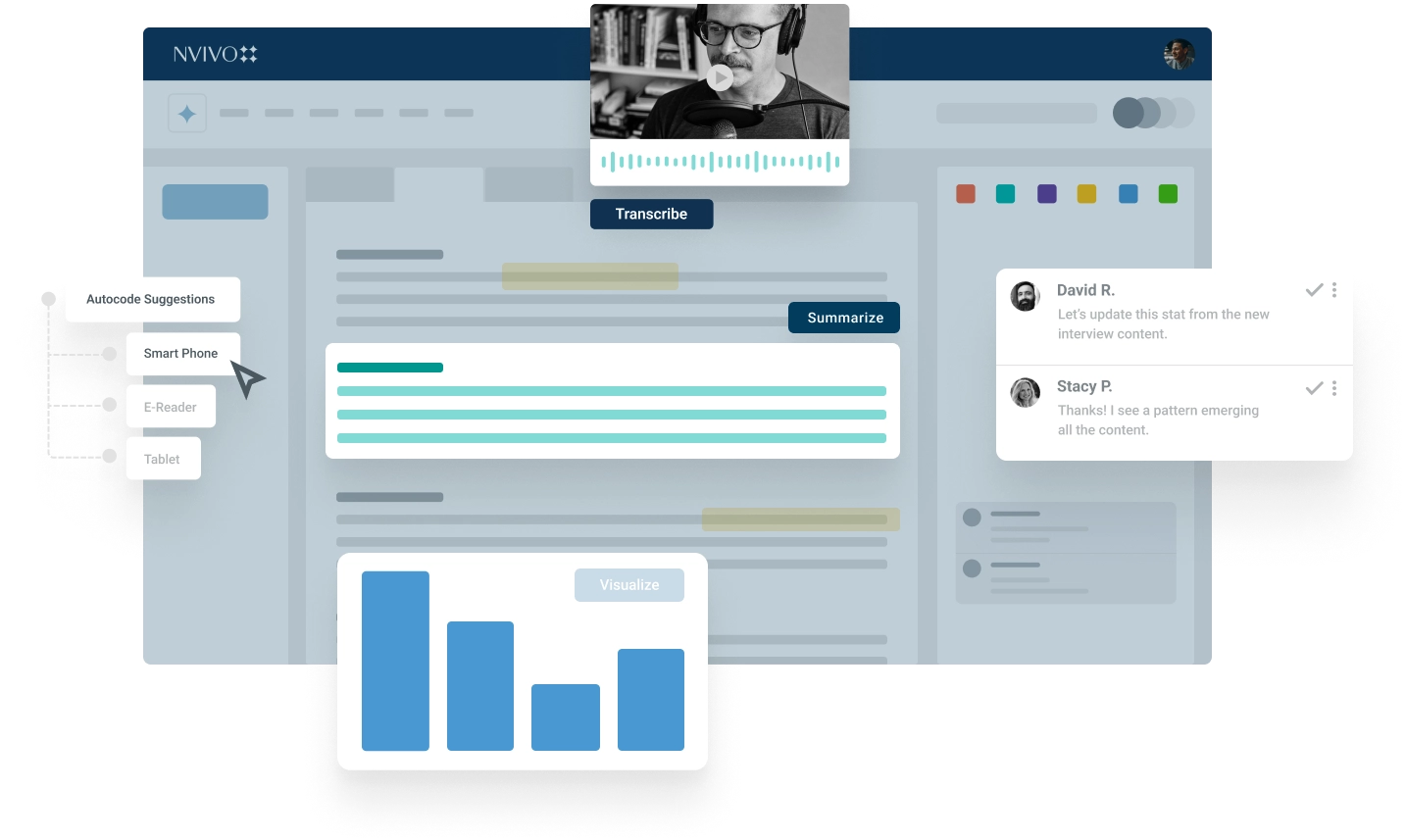

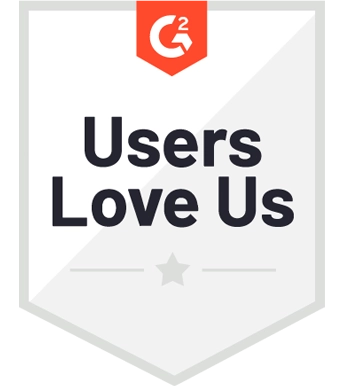


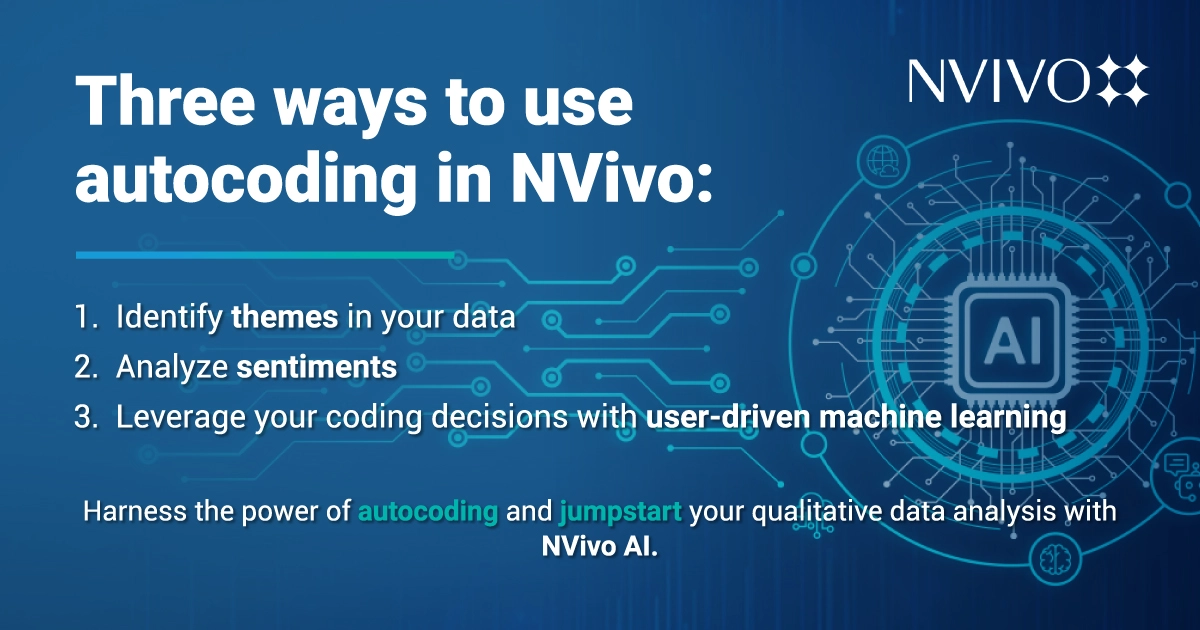





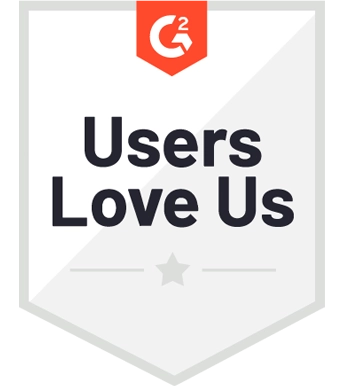
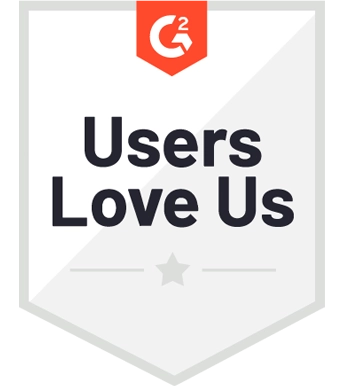
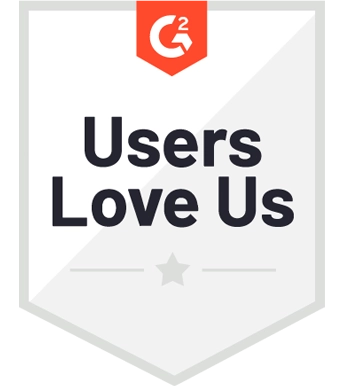
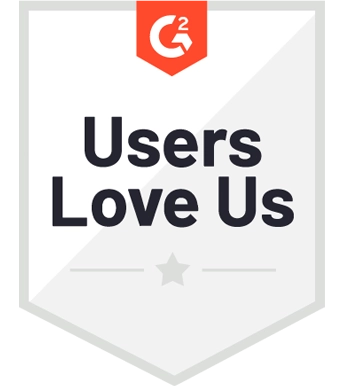
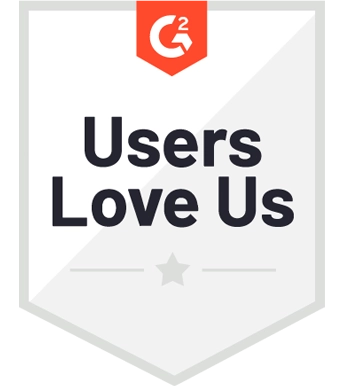
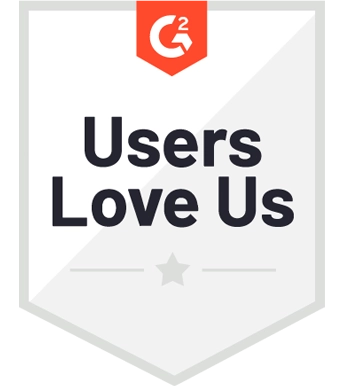
Automatic Text Summarization
Leverage AI technology to explain unfamiliar terms or local idioms, saving you time from searching for answers. Quickly select the text and have NVivo summarize the selection which is then added to the document as an annotation.
Document Summarization
Seamlessly select any type of document or document(s) within NVivo and summarize each of them in seconds allowing you to get a sense of each document immediately.
Flexible Coding Suggestions
Easily tag, organize, and re-organize your data to bring structure to the unstructured. Plus, dig deeper into codes you already created by using AI to suggest finer child codes.
An NVivo license: The most cited and powerful QDA software for data analysis. Choose a Windows or Mac individual license.
NVivo Core Skills Online Course: Includes videos, live coaching and a Q&A forum to help you analyze qualitative data fast.



Learn more

Learn more

Learn more

Learn more

Learn more

Student Licenses provide access to all the features of NVivo, limited for 12 months.
Individual and small group licenses (up to nine) can be bought online.
Organization licenses are available. If you want to purchase ten or more licenses, or enter an entreprise agreement, contact our sales team.
Learn more


Begin your journey towards deeper insights and more robust results. NVivo provides better research collaboration, deeper integration, and is easier to use than ever.