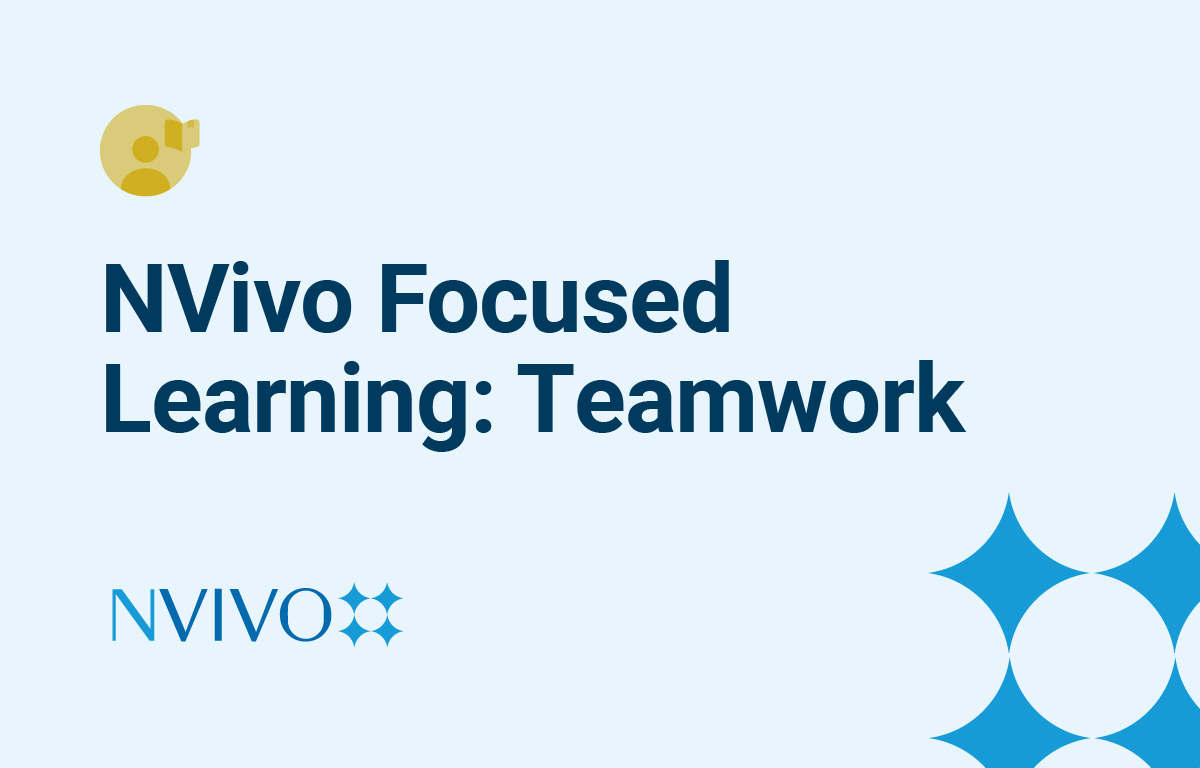Total commitment: 8-10 hours
Support: Trainer-facilitated forum
Course access: 4 weeks from log-in
Format: Online, self-paced learning via videos, screenshots and examples
Recognition: Certificate of Completion
Version: NVivo 14 and NVivo 13 (March 2020, R1) both Windows & Mac
Prerequisites: Basic understanding of the core components of NVivo as covered in NVivo Core Skills course.
Many projects involve multiple researchers working collaboratively. While teams offer higher productivity and a richer perspective, they also present a number of challenges. This course covers strategies for meeting these challenges when working together as a team using NVivo.
There are three ways that NVivo allows you to manage collaborative work.
- NVivo Collaboration Server (previously NVivo for Teams): A central server at your institution holds all project files, allowing team members to work on the same projects at the same time, with the ability to see others' work as they save.
- NVivo Collaboration Cloud: This is a cloud-based module which works with NVivo 13 and NVivo 14. The course covers both versions of Collaboration Cloud, the original version available in both NV13 and NV14, and the updated version available only in NV14.
- Manual: You can manage a collaborative project manually, creating a project master file and giving a copy to each team member. They work on their copies independently then return them for you to merge into the master file. NVivo has a number of features to facilitate this method.
This course covers each of these in detail, it also covers suggestions to help you work effectively as team, and methods to compare coding of different team members.
Learning Outcomes:
- Make a distinction between the different ways you can work as a team using NVivo: NVivo Collaboration Server, NVivo Collaboration Cloud and working manually with the standalone version of NVivo.
- Understand the strategies to work most effectively as a team when using NVivo.
- Understand how to merge NVivo projects together.
- Understand the options available for comparing the coding of different team members.
Please note:
To effectively participate in this training, you will need access to the latest version of NVivo 14, or the previous version of NVivo 13 (March 2020, R1). A 14-day free trial of the latest release of NVivo (NVivo14) is available at https://lumivero.com/resources/free-trial/