You already know that your favorite statistical analysis tool is packed with features to help derive new insights from your data, but are you using it to its full potential?
With XLSTAT’s advanced PROCESS, EEMD, Time Series, MFA, and Semantic Chart features, you can test mediation and moderation hypotheses, perform advanced time series analyses, and improve the quality of your visualizations. Learn more about these powerful XLSTAT features in the article below.
PROCESS
New Feature Included in Marketing and Premium
Test all your mediation and moderation hypotheses in one single analysis! The new PROCESS feature is the ultimate marketing and business research tool that empowers you to assess moderation and mediation with ease using predefined models.
In the PROCESS feature, you can visualize and use all possible models directly in the dialog box, plus all direct and indirect effects are automatically tested. Moreover, the Johnson Neyman point is easily identifiable on the clear graph that is built.
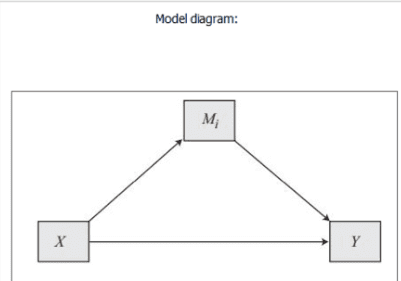
EEMD
New Feature in Time Series Transformation Included in Forecasting and Premium
Analyze a complex time signal by breaking it down into meaningful components with the new Ensemble Empirical Mode Decomposition (EEMD) feature. You can now decompose any time series into a small number of physically interpretable components using EEMD. Simply check EEMD in the Time Series Transformation dialog box and set the ensemble size and noise strength to decompose your signal using this noise assisted data analysis method.
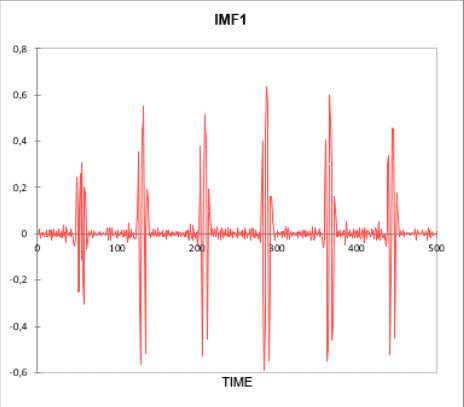
Time Series - Descriptive Analysis
Included in Forecasting and Premium
Experience the improved white noise tests that help you verify your model assumptions with our Time Series descriptive analysis feature. It is now possible to perform white noise tests for different time lags! Set this up by going to the options tab of the Time Series descriptive analysis dialog box, check white noise tests, and set the upper and lower boundaries in addition to the step and the signification level to run these tests for the different time lags.
MFA
Included in Sensory, Marketing, Life Sciences and Premium
Customize and simplify complex outputs with the MFA feature. You can now filter the variables displayed in correlation circles or add supplementary variables and confidence ellipses for groups of observations to your charts. These new options are now available in the MFA dialog box to help you build clearer and more insightful charts.
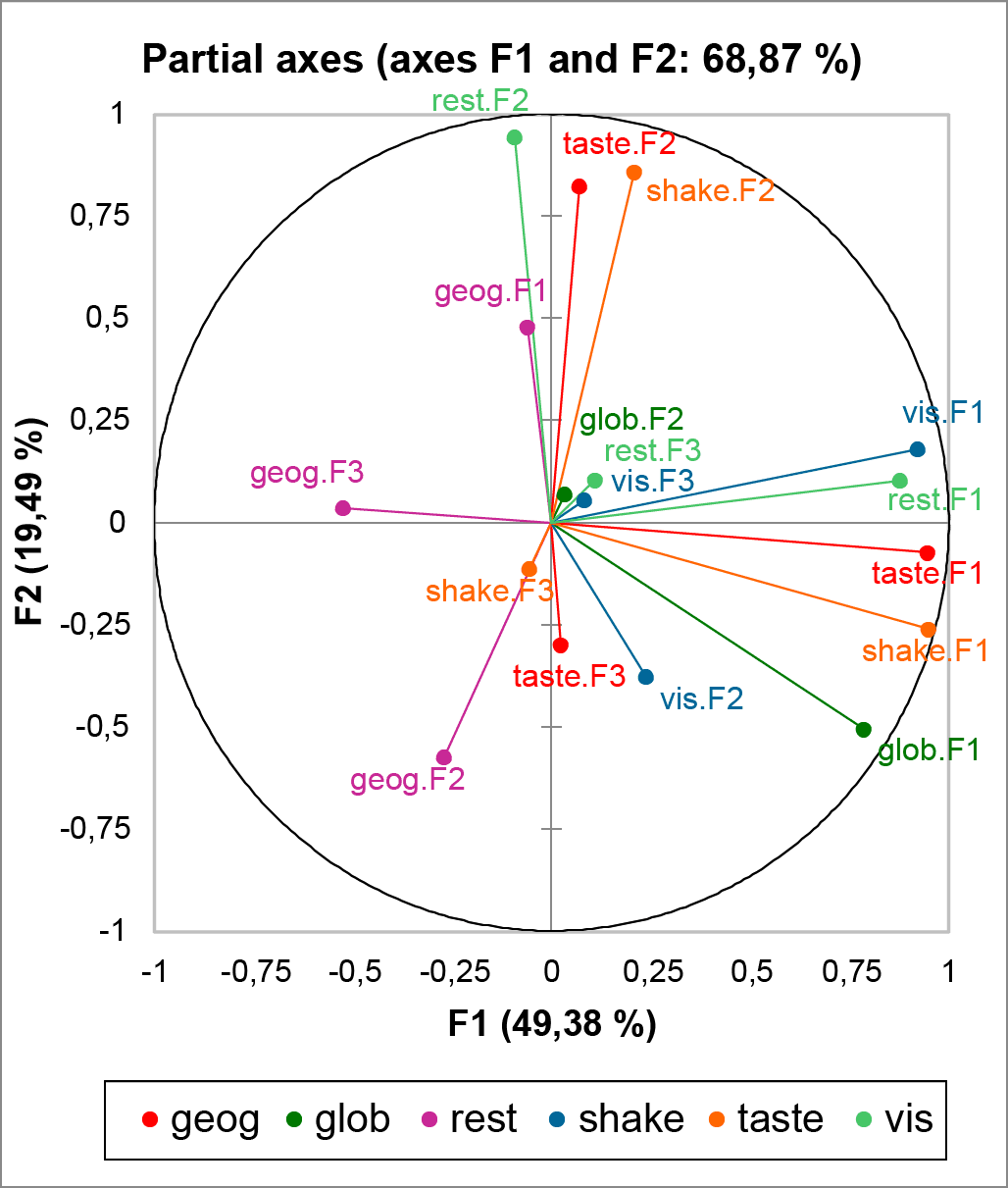
Semantic Chart
Included in All Solutions
Enjoy improved customization for Semantic charts as you can now easily add a second vertical axis to your semantic charts. Simply select both your left and right vertical axes labels as inputs for descriptors to set this up.

Haven’t Installed the Update Yet?
The latest version of XLSTAT will give you access to all the new features mentioned above. The installation of our new version is recommended for all users.
If you have a valid XLSTAT license with access to maintenance and upgrades, you can download the new version for free. If you are currently using our trial version, you can purchase a license of XLSTAT to access these new features. Never tried XLSTAT before? Download your free trial today!