
On any given day, close to 80% of NVivo users are busy with interview analysis. Like you, they're looking for the best way to make sense of their data so they can deliver robust results. If you’re just getting started with analyzing interviews using thematic analysis, it can be hard knowing where to start. These tips can help guide you on your way and show you how NVivo can help!
#1. Transcribe the interview recordings
Let's face it, transcribing interviews can be tricky - particularly if you're working with a lot of interviews or have limited time (and budget). Luckily, NVivo gives you a number of options. For example, you can import the interview recordings into NVivo and:
- Use NVivo Transcription. Using the latest automation technology with natural language processing, NVivo Transcription provides verbatim interview transcription with 90% accuracy from quality recordings. You can transcribe interviews from audio and video files in 42 languages and NVivo Transcription is able to offer an accurate transcript in about half the length of your audio or video file.
- Transcribe interviews yourself using NVivo's transcription tools - this can bring you closer to your data as well as giving you a head start on analysis.
#2. Group the responses to each question
If your interviews have already been transcribed, you can import the documents directly into NVivo and get started on analysis. If you’re working with semi-structured interviews (where participants are asked the same set of questions), you can use heading styles to automatically organize the responses. For example, you can gather all the responses to Question 1 in one place for easier analysis.
Refer to Automatic coding in document sources for step-by-step instructions.
If your interviews are more free-ranging and conversational, you can use other tools to organize the content by theme. NVivo’s notes and memos features can help organize your data and thoughts. We’ll discuss how additional tools can be used in the upcoming steps.
#3. Find and catalogue themes to make sense of the data
Thematic analysis involves making sense of what your interview participants are saying:
- What main points are they making?
- What surprising perspectives do they have?
- How do their ideas differ? What are the points of commonality?
NVivo gives you ways to get a broad feel for what themes are in the data and it also lets you drill down into the material for deeper analysis.
For example, you can run a quick Word Frequency query to see which words your participants are using most often. The resulting word cloud can give you early insight into emerging themes – and it’s a fun way to ease yourself into analysis:
Explore and Visualize Your Data Using NVivo to Tell the Story or watch a demonstration from Dr. Victoria Clarke and Dr. Virginia Braun on how to use NVivo with the six stages of thematic analysis in Thematic Analysis Using NVivo.
Taking a more thorough approach to thematic analysis, you can read through each interview and ‘code’ the emerging themes. This involves selecting interesting comments and putting them into containers called ‘codes’. At any time, you can open a code to see all the references you’ve gathered there.
NVivo offers plenty of ways to speed up the coding process – you can use the Automated Insights feature to find themes automatically. This AI-powered autocoding feature tags reoccurring noun phrases and automatically groups them into categories. Plus, by sorting text into predefined emotional categories, NVivo’s autocoding provides instant sentiment analysis.
Check out the guide About Automatic Coding Techniques for the details or learn from Silvana di Gregorio, Lumivero’s Head of Qualitative Research, on how to leverage AI-powered autocoding in Revolutionizing Text Data Analysis with AI Autocoding with NVivo.
#4. See the connections between themes and move toward analytical insight
As you code your material by theme, you’ll start to develop a list of codes. At regular intervals, you can groom this list – checking whether related themes could be grouped together in a hierarchy.
This is not just ‘good housekeeping’ – it’s a vital step in the analysis process and helps you to see the connections between emerging themes:
You can open any code (by double-clicking on it) to view all the content gathered there but you can also run queries to retrieve your data in revealing ways.
For example, you could see where participants talked about ‘water quality’ in terms of ‘development’ – or where ‘policy’ came up in discussions about ‘water quality’.
NVivo lets you query and visualize data in all sorts of ways – refer to Move forward with queries and visualizations to find out more.
#5. Make comparisons between participants
If you want to compare what your interview participants say based on attributes like age, gender or location – then you can create a ‘case’ for each person and assign the demographic attributes.
This video gives you a quick overview of how cases work in NVivo or see our collection of NVivo videos on YouTube.
Creating ‘cases’ for interview participants, paves the way for powerful queries and visualizations. For example, you could create a matrix to see how men and women respond to a selection of themes:
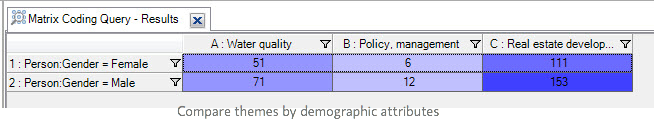
#6. Stay organized and focused on your research design
In the thick of data analysis, it can be easy to lose sight of your research question.
Gathering your material into theme codes and organizing these codes in a ‘sensible’ hierarchy helps you to stay organized and focused.
Mind maps in NVivo are another great way to consolidate your thinking. For example, you could visualize your conceptual framework in a mind map and update it as your thinking evolves:
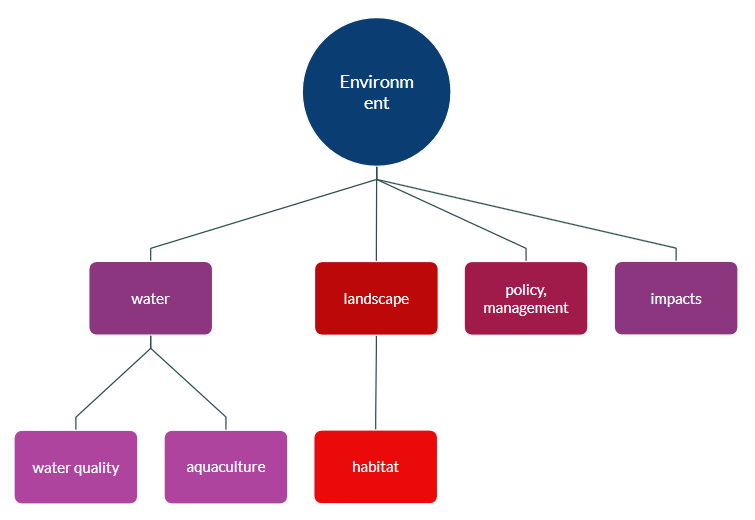
You should also consider creating a project journal in NVivo.
Keeping an audit trail of your challenges, assumptions, decisions and epiphanies will come in very handy when your supervisor (or client) asks a difficult question.
The journal tells the story of your project, makes your decisions transparent and helps you avoid that terrifying blank page when it comes to writing up. If you want more information about getting started, check out our Lumivero Community page.
Additional Qualitative Data Analysis Methods
Depending on the goals for your research, there are multiple approaches to analyzing your data. Thematic analysis is one method that qualitative researchers use, but a few additional methods include:
Content Analysis: Many researchers choose to use content analysis which involves grouping data by themes and keywords to discover relationships between the data. While coding extensive amounts of data by hand can be time consuming, qualitative data analysis software like NVivo can help streamline this process by using AI-powered autocoding
Discourse Analysis: This data analysis method is used when researchers need to understand emotions and sentiments. Getting to the core of how people feel about situations and products is the goal when using discourse analysis.
Narrative Analysis: The narrative analysis method is particularly useful for analyzing stories and the word choices people make when sharing them. This method is also commonly used for summarizing the results of research.
Grounded Theory: When not much is known about the research subject, grounded theory is a method that can be used by forming a theory based on an individual piece of data.
To learn more about qualitative research, visit our article What is Qualitative Research?
To find out more, visit our NVivo Knowledge Base and community resources.
For more information on thematic analysis for interview analysis, check out the article Thematic Analysis is More Popular Than You Think.
Editors Note: This blog was originally published in October 2016 and was updated in November 2023 and February 2025 for new information and accuracy.
