
NVivo and SPSS both feature heavily in the toolkit I use as a researcher, so I was pretty excited when I heard that NVivo would enable me to work with SPSS data for my mixed methods research.
Why am I so excited? Mixed methods data analysis was always possible in NVivo, but it was necessary to use Excel as an intermediate step – SPSS files had to be saved in Excel before importing as a classification sheet, and the results of queries had to be exported to Excel before being taken over to SPSS for further analysis. Neither of these were a massive issue, but I’m not a fan of double-handling files (I like to keep things simple – research is hard enough without dealing with multiple versions of files) and I also think time is precious, so anything that saves me time is a good thing!
In terms of how I’ll be using NVivo with my SPSS data, one of the key things for me will be the import of classification sheets. If you’re new to the idea of classifications, they’re a way of recording demographic or descriptive information within your project – details such as the gender of your research participants. They’re incredibly useful for running queries in NVivo – for example, you might want to look at what males said about a particular topic versus females. In order to run these types of queries, NVivo needs to know the demographics (or other characteristics) of your participants – that’s where classification sheets come in.
On a mixed methods project, I’ll often have my demographics stored in SPSS rather than something like Excel. I can now import these directly into my NVivo project, and have a reasonable amount of control as to how it’s imported. For example, I can specify what unique identifier I would like to use from my SPSS data, and can also ask for value labels to be imported rather than numbers (value labels in SPSS are typically used on categorical variables, you can label the numbers 1 and 2 as ‘male’ and ‘female’ for example). Once imported, my demographics appear as attributes in my classification sheet, and I can run queries on specific subgroups as required.
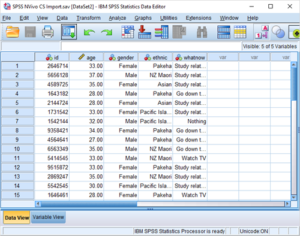
The results of both matrix coding queries and the crosstab query provide a numeric breakdown of your codes against specific attributes (or codes against cases if that is of more interest), and both can be exported to SPSS. The table below shows you an example of a cross tab query – this is from the sample project, and looks at the child nodes underneath ‘Attitude’, split by gender:
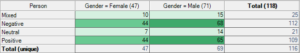
Much as I’m a huge fan of matrix coding queries, if you’re taking the results across to SPSS, I’d recommend the crosstab query over a matrix coding query. It gives you additional numeric precision, and you’re also able to include several attributes if you need to break things down further:
![]()
Regardless of whether you’ve run a matrix coding or crosstab query though, it’s just a few clicks to export your results into SPSS for further analysis:
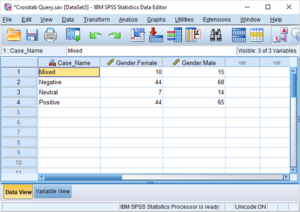
Before exporting to SPSS, take time to explore the different ways you can display the results of a crosstab query – there are options to display cases coded, coding references, or coding presence (yes/no), and you can also display the cells as either counts or percentages. You’ll need to choose the options that best suit your data and research question(s) before you export.
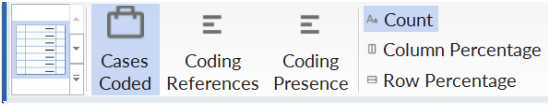
Also, don’t forget that with both matrix coding and crosstab queries, it’s not just about the numbers! Double-clicking on any cell will allow you to view what that particular subgroup or case said about a code – this can provide valuable meaning to any numbers you may be reporting.
To this: If you’d like to see NVivo and SPSS in action together, check out my ‘What’s New in NVivo 12?’ demonstration video.
ABOUT THE AUTHOR

Lyn Lavery
Lyn Lavery is the Director of Academic Consulting, a New Zealand based research company that offers NVivo and SPSS training (along with a range of other services). She has a passion for helping fellow researchers and has been teaching research methods and software for over 20 years. Lyn works with a diverse range of clients, including senior academics in leading tertiary institutions, PhD students both within New Zealand and internationally, and research teams within central government. Further details of the services Academic Consulting offers along with a current training schedule can be viewed on their website: academic-consulting.co.nz.
