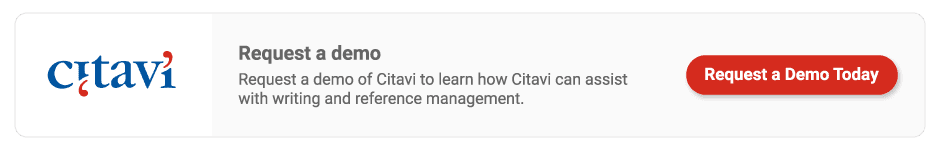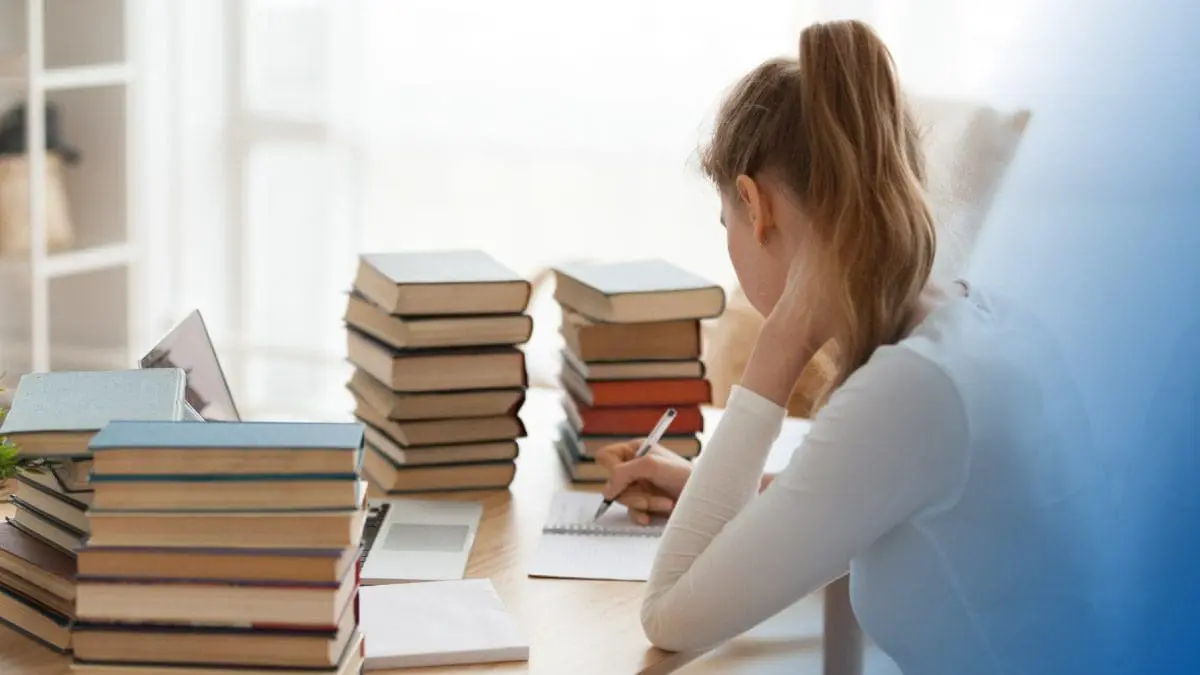
The All-in-One Writing and Reference Tool
One of the most difficult aspects of research-based writing is keeping all your references organized. Whether you’re a PhD in the middle of a lit review, writing a complex grant application, or working on a book-length nonfiction project, keeping track of your sources and ensuring those sources are correctly cited takes a lot of energy without a reference tool. In addition to the time you spend trying to develop a system to track all your references, there’s also the background anxiety that comes with worrying whether you’ll fail to cite a source correctly and wind up unintentionally plagiarizing someone else’s work.
Fortunately, there’s Citavi. Citavi is an all-in-one reference management and writing support software for research-based writers in any domain — from academia and government agencies to private industry. This reference tool was developed for researchers by researchers, and it’s packed with features designed to help you bring order to the chaos of planning a factual writing project and managing a reference list. With Citavi, you can spend less time tracking down quotations or double checking citation styles and more time actually writing.
Check out some of the top ways Citavi can streamline your writing and citation management process.
1: Capture Notes While Reading Online
Citavi supports your work from the very earliest stages. You can download the Citavi Picker extension for Chrome, Firefox, or Edge to capture information from sources as you search. This isn’t just about highlighting passages or bookmarking URLs — the Citavi Picker does so much more. It can:
- Automatically capture articles on news websites as PDFs and store them in Citavi – helpful as online content changes so quickly.
- Let you manually opt to create a PDF of any page so you have a record of what content was there when you searched it.
- Pull ISBNs, DOIs, and other reference numbers from any page you visit and send the reference information to your project.
The Citavi Picker also acts as a citation generator for you as you search so you have a head start on building your bibliography. See how the Picker works in this five-minute video from the Citavi Team.
2: Import Previous References from Other Work
If you adopted Citavi in the middle of a project, importing any references you’ve already found is quick and easy. You can drop and drag PDFs and folders into your project, import from a number of other reference-management systems, bibliographies in Word, or even just enter the ISBN of a book. Citavi's automatic citation generator will format anything you import in the citation style you need including APA, Chicago, MLA, Turabian, and more!
3: Search for New Sources Without Leaving Citavi
Citavi connects to hundreds of freely available databases, such as Google Scholar, the Library of Congress, and the Smithsonian Library, and you can also log into other databases your institution has access to right within the interface. You can then search for potential sources, capture information about them, and add them to a reading list. Where possible, you may also be able to read partial or full text of some resources and add them directly to your references. Watch Finding New Sources in Citavi to learn more about this feature of our reference tool.
4: Organizing Materials with Categories
Citavi’s powerful categorization system is like an endlessly customizable file cabinet for your project — one that you can add to and reorganize however it best works for you. Within your categories, you can build out sub-categories and directly add materials to each one, whether that’s quotations, links, images, statistics, or anything else you want to consider citing in your work.
Once you have your categories, you can create keyword tags and groups to further refine your references. For example, you can sort references into primary and secondary source groups or tag them as read or unread.
5: Creating Outlines with Categories
You can also use the category system to generate instant outlines for a paper, proposal, or other writing project. Citavi lets you export your outline to Microsoft Word instantly, and you can even insert images or other media you’ve saved in your categories — simply select them with a click.
Interested in seeing how the outlining process for Citavi’s Word add-on feature works? This short video shows how you can import your outline, add headings, insert a table of contents, and more.
6: Streamlined Citation Creation
Citavi comes pre-loaded with more than 10,000 different citation styles — no more hunting around the internet for that obscure journal’s preferred format. On the off chance that your citation format isn’t included, you can also define a custom format and assign that to your project, too. Citavi's citation generator turns you into a citation expert and streamlines the reference list creation process.
7: Reduce the Risk of Accidental Plagiarism with a Reference Tool
As you read, you can highlight text or image quotations from your sources and quickly add them to your project. You can also pull excerpts right into your project outline if you’re writing a paper. Citavi’s reference generator will automatically create a source citation for your excerpt to help protect you from accidental plagiarism.
8: Write with Citavi by Your Side
Citavi pairs well with Microsoft Word and LaTeX editors. In addition to creating an outline for you, Citavi makes your references and knowledge items (quotations, images, etc.) available in a sidebar. You can click to insert anything you’ve saved in Citavi instantly — and Citavi will pull the citation information through for you, too. It will even insert them according to your preferred style, formatting citations as footnotes or in-text citations.
Citavi also makes creating a bibliography a snap. Any material you insert in your document from your project is immediately added to the bibliography in the citation format you’ve selected. Also, if you’ve specified that your bibliography needs sections, Citavi will automatically place references where they need to go.
9. Integrate with NVivo
One of the most powerful features of Citavi is its ability to integrate with NVivo, our qualitative analysis software. By importing the references and sources you’ve saved in Citavi to NVivo, you can analyze your unstructured data to uncover new patterns and insights.
Everything from quotations and ideas to articles and notes you’ve saved in Citavi can be assigned to codes you’ve built in NVivo. This integration lets you identify key concepts and develop a visualization of your literature for more nuanced and insightful analysis. Our webinar walks you through this integration, including the advanced qualitative analysis autocode feature and word cloud creation. For increasing efficiency when writing a literature review, check out our website Accelerating Your Literature Review with Citavi and NVivo 14.
10. Collaborate and Track Progress
Finally, Citavi includes robust collaboration tools to help teams work together more efficiently. Cloud collaboration makes it possible to work with colleagues from anywhere, and Citavi has a built-in chat function for centralized communication.
You can grant users different levels of access to the project, from read-only access to administration. Once you’ve assembled your team, you can use Citavi’s task planner to assign roles, keep track of deadlines, and delegate specific tasks.|
Try Citavi for Yourself
From initial research to final draft, Citavi is designed to streamline the academic writing process. See for yourself how Citavi can help you capture information, organize your ideas, and reduce citation and bibliography stress in your academic writing — request a demo of Citavi today!