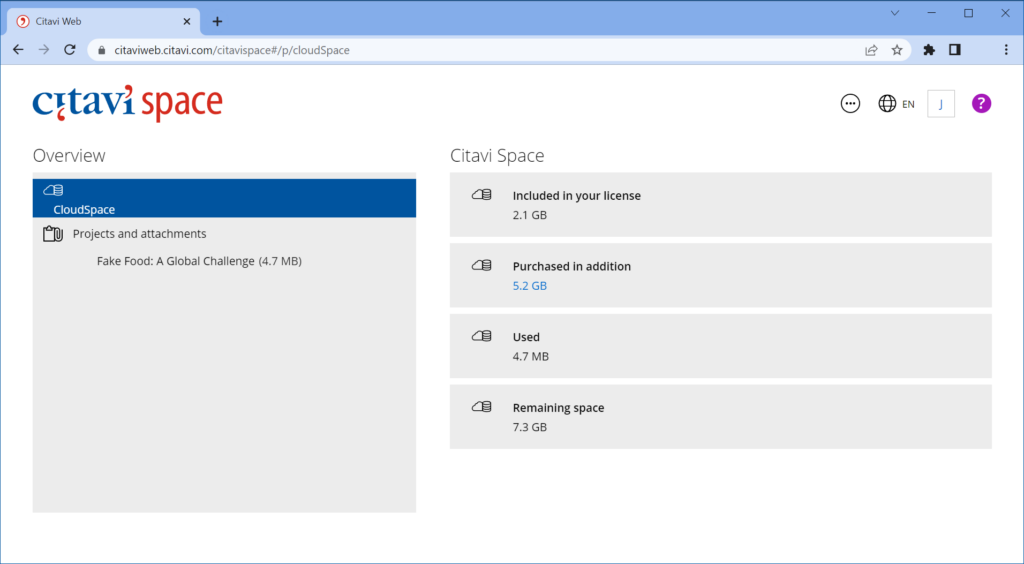
Since the beginning of the year there have been a lot of changes made to Citavi, which we're excited to tell you about in this features roundup.
When Citavi Web was first released last year, it was with the understanding that parity between the Windows version and Citavi Web would come over time. We've heard your feedback, and many of the updates this year have focused on bringing Citavi Web's writing and knowledge management features in line with Citavi for Windows and thus making them available to Mac users.
In this blog post, we walk you through the most important changes in Citavi Web, Citavi Desktop and Citavi for DBServer and how these improvements and new features can help enhance your research and writing experience.
Category systems can now be inserted with the Word Assistant
Let's start with the most important change: it’s now possible to insert your category system in Word with Citavi Assistant. Until now, this popular feature was unique to the Citavi for Windows Word Add-In, so it was not available for Mac and other users working exclusively with Citavi Web.
Why is this feature a big deal? When you’re reading and gathering information in your Citavi project, you’ll ideally be placing these “knowledge items” into a category system you develop over time. This category system can be thought of as the outline for your future paper. By inserting it into your document, you can keep your writing organized.
In addition, you can better maintain your focus while writing, since when you then start drafting your paper, you will be able to view all your knowledge items by category in the Word Assistant. You’ll have all your quotations, ideas, summaries and citations for a particular section at your fingertips and won’t have to break your writing flow to go searching for them. Especially if you are writing a longer paper, such as a term paper, thesis or dissertation, this ability to focus on just what you need is.
Creating a rough draft with a single click
In addition, it’s possible to insert the knowledge items you categorized along with your outline. If you use Citavi’s Knowledge Organizer to pre-write paragraphs for your paper by creating “Thought” knowledge items, you can create the skeleton of your rough draft in Citavi. When you’re ready to move to Word, you can just click to insert it into your document where you can then begin fleshing out paragraphs and combining text. If you’re someone who struggles with writer’s block, this can be a great way to get your ideas on paper.
Just keep in mind that what you insert from Citavi will be far from a final version, but this will give you a head start on your final paper! However, be careful when using this feature to avoid creating a paper that’s just a string of quotations one after another. You may need to paraphrase ideas and insert more of your own analysis. Use this feature with care and think of it more as a jumping-off point rather than as a final, polished paper.
See the big picture and identify gaps
Another way to use the category system and knowledge item insertion is to get a birds-eye view of your project. By inserting the category system and knowledge items you can quickly see where you have gaps and where you might need to do more research.
This document can also be useful for a discussion with a thesis advisor since you can pinpoint the sections that need more sources and ask them for input if you’re running into dead ends when searching for appropriate literature on your own.
Want to see all three of these use cases for the category system insertion in action? Watch our short video below!
Improved knowledge handling in the Citavi Assistant
In addition to making it possible to insert a category system, we’ve also beefed up how knowledge items are handled in the Citavi Assistant with the goal of reaching feature parity with the Citavi Word Add-In for Windows.
A lot of these changes are small but add up to a fuller user experience. For example, the sort order of knowledge items is now the same in both Citavi Assistant and Citavi Web, whereas before it could differ in certain cases. Thoughts are now also included when the knowledge items are sorted by short title, whereas before only quotations were displayed. Another improvement is that it’s now possible to search by keywords in the Knowledge tab.
In addition, how knowledge items are displayed has been improved. Previously some knowledge items were not shown and thus could not be inserted in Word. For example, references and knowledge items without a category or keyword were not displayed, but now they are. Additionally, if many items were in a category, it used to be impossible to display some of them due to a problem with the “More” button. All of these mean that the number of items displayed are now consistent with Citavi Web and/or Citavi for Windows.
Login and Account Management Improvements
Here again we have several enhancements that make Citavi easier to use or more secure.
First off, the sign-in experience for Citavi was changed earlier this year to use the same login as NVivo. This makes it a more streamlined experience for users since they can sign in once and have access to both programs.
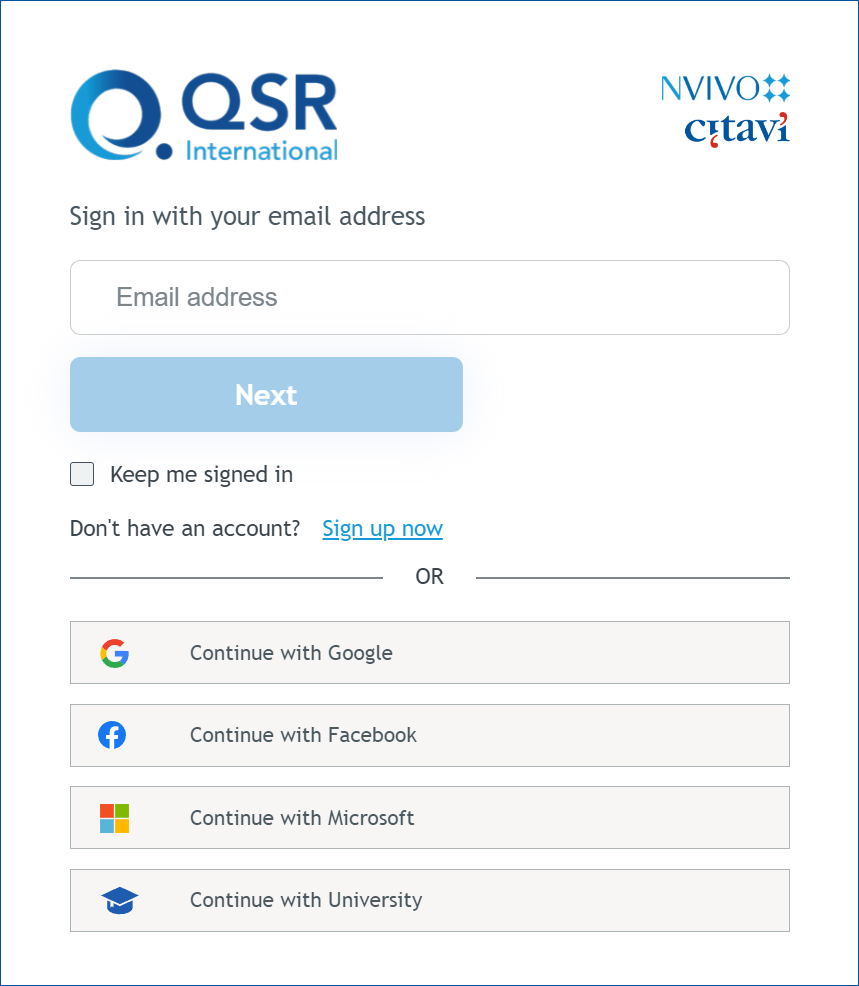
There’ll be more exciting Citavi-NVivo integration news coming in the next few weeks, so make sure you keep an eye out for those.
The Citavi Space module has also been enhanced so that it’s now easier to see the amount of space available:
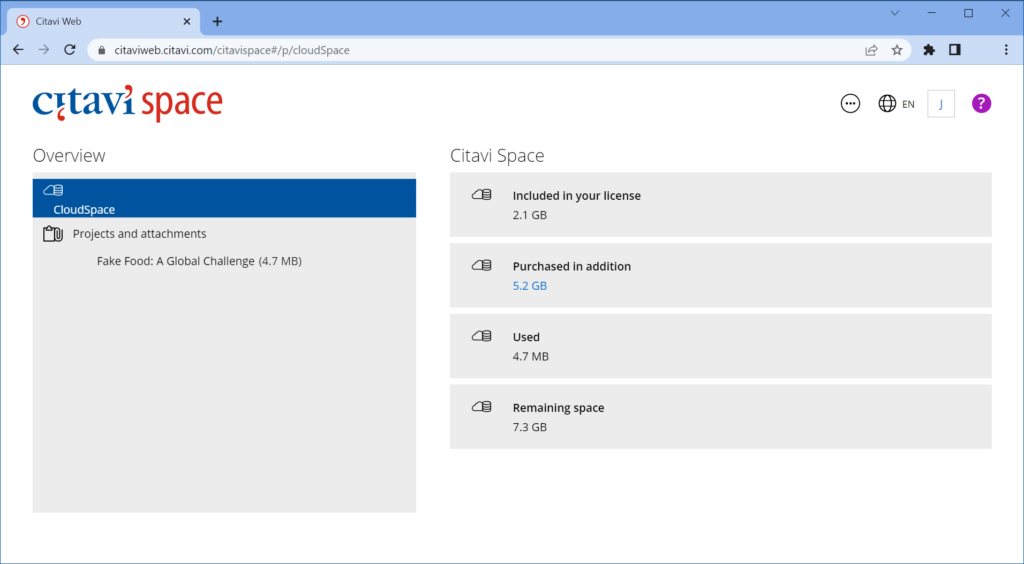
The calculation of space used is now displayed accurately – previously the calculation didn’t work correctly under certain special circumstances. To view how much space you are currently using, from the Welcome screen, click the “More options” button (i.e., the three dots) and then click “Citavi Space”. Of course, it’s always possible to purchase additional space if needed from the Citavi Shop.
Improvements to Citavi Cloud projects in Citavi 6 for Windows
This year you should notice more stability and convenience when working on cloud projects in Citavi 6 for Windows.
Citavi now better informs users when projects are offline. In addition, access issues with local and cached cloud projects when not connected to the Citavi Cloud have been resolved. Citavi has also been enhanced to maintain data integrity when connectivity issues occur.
Teamwork improvements in Citavi for DBServer
There’s something for everyone in this year’s updates, and Citavi for DBServer users are no exception, although most of the changes are “under the hood”. One major highlight is improved performance when a large number of users are registered in the database. As a result, projects that previously loaded slowly now load much faster.
Why not try out the new improvements yourself?
So, that’s the round up so far, and we’re continuing to add more developments to all versions of Citavi monthly! As always, in addition to these bigger changes, there were also a number of bug fixes and behind-the-scenes improvements. To view full release notes, please see www.citavi.com/en/news.
As with all updates, our primary goal has been to make Citavi even more helpful for your research and writing based on the feedback that you provide us with. Please continue to share your thoughts with us. We love hearing from you!
Want to explore the new features and improvements yourself? You can get started today with a free trial for Citavi Web and/or Citavi Desktop.
