
Take a Look Inside
See why NVivo is the most cited and powerful software for qualitative data analysis.
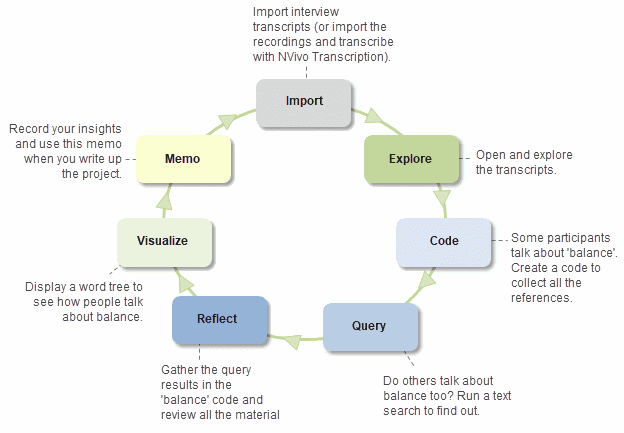
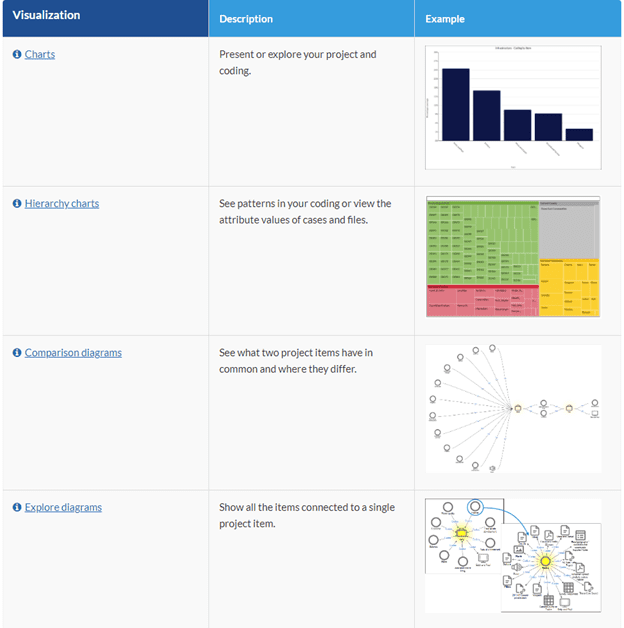
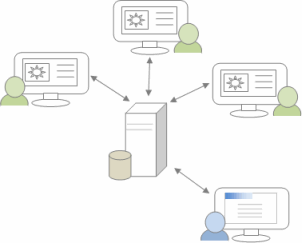

See how easy it is to collect, organize, and code qualitative data, then annotate, evaluate, collaborate on and finally write up your findings. Get started with NVivo today.