
DECIDE WITH CONFIDENCE



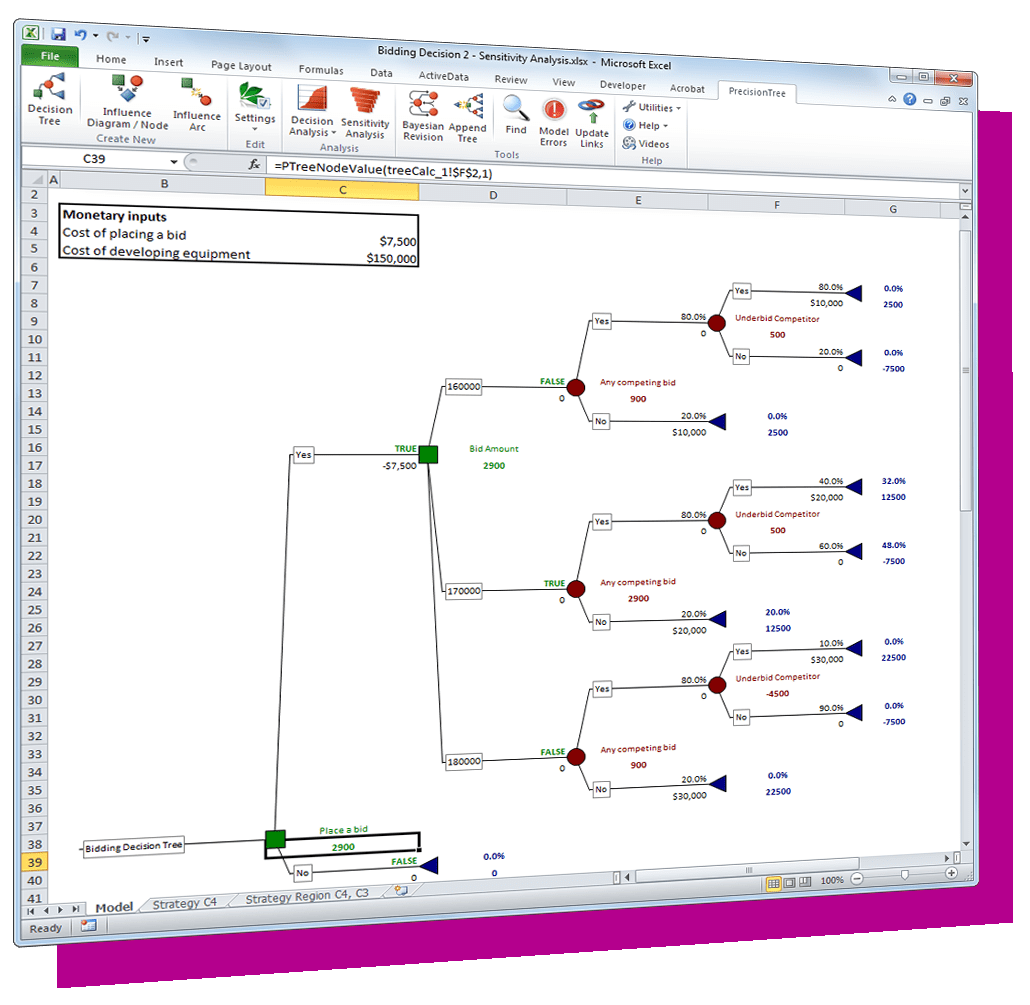
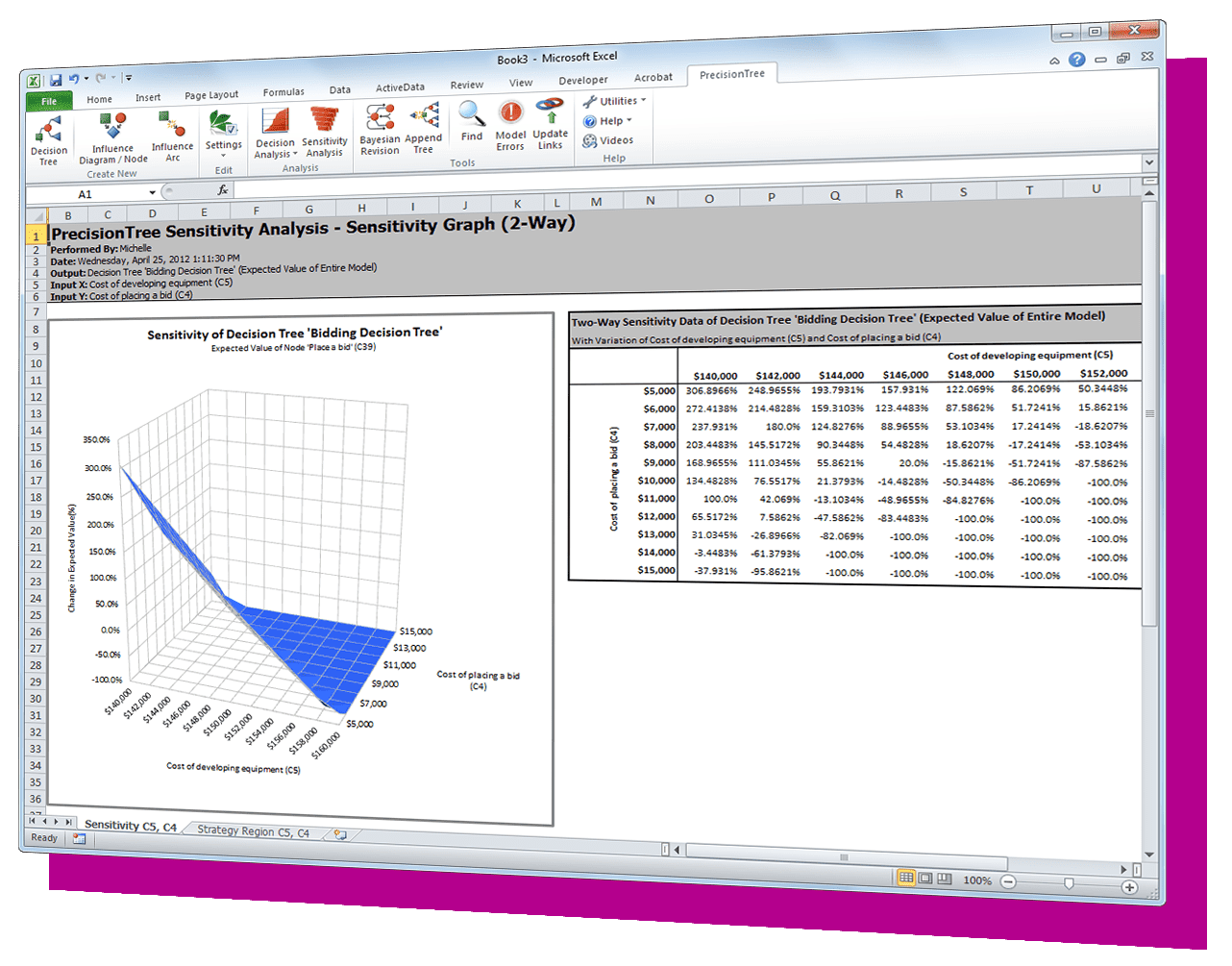
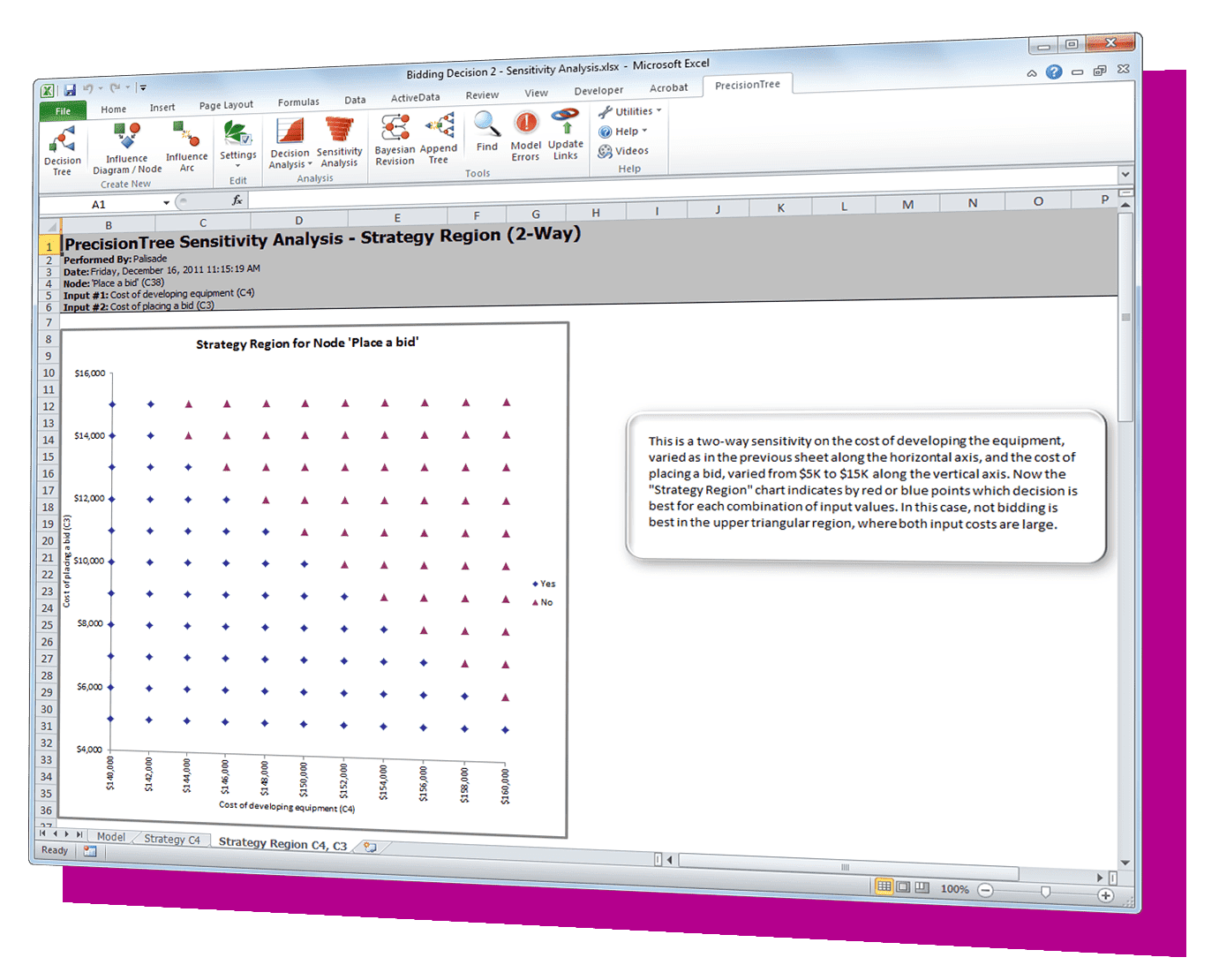
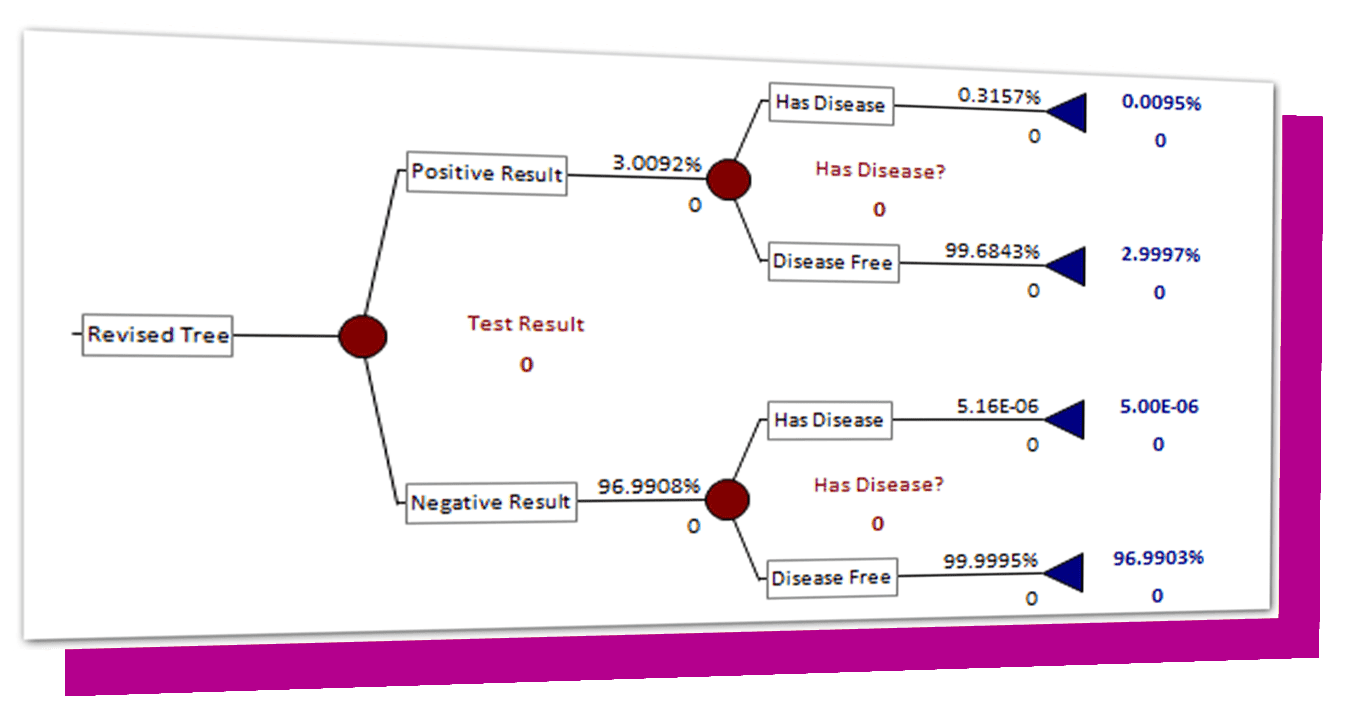

| Feature | Benefit | Professional | Industrial |
|---|---|---|---|
| Decision Trees | Visually understand a decision, identify best options, and communicate results to others |  |  |
| Seamless Integration into Microsoft Excel | Never leave your spreadsheet; get up to speed quickly |  |  |
| Intuitive Toolbars and Right-click Menus | Easy navigation—multiple ways to perform common tasks |  |  |
| Risk Profile Reports | Shows payoffs and risks of different options |  |  |
| Sensitivity Analysis | Identifies most influential variables in a decision |  |  |
| Policy Suggestion Report | Shows optimal decisions and payoffs |  |  |
| Strategy Region Graphs | Displays value of decisions over ranges of 1 or 2 variables |  |  |
| Bayesian Revision | Reverses chance nodes to show probabilities calculated using Bayes Rule |  |  |
| Reference nodes and collapsible branches | Streamline large trees for easy navigation |  |  |
| Logic Nodes | Allows conditional modeling |  |  |
| Linked Trees and VBA Payoff Calculations | Allows complex payoff computations outside of the tree itself |  |  |
| Utility Functions | Account for decision maker’s attitude toward risk when calculating the best decision |  |  |
| PrecisionTree Developer Kit | Automate and customize PrecisionTree with Excel VBA |  |  |
| Compatibility with @RISK | Account for uncertainty and run Monte Carlo simulations to see all possible outcomes |  |  |
| Influence Diagrams | Visually summarize a decision |  |  |
| Append Symmetric Subtree | Quickly build large trees, saving a lot of time. |  |  |
| Insert Node | Easily put a new node inbetween existing nodes in fewer steps. |  |  |
| Copy Tree Image to Clipboard | Copy and paste any part of a decision tree into Word, PowerPoint, or any application for reports and presentations. |  |  |
| Number of Tree Nodes | Professional allows up to 1000 nodes per tree; Industrial is unlimited. |  |  |
| Feature | Benefit | Professional | Industrial |
|---|---|---|---|
| Decision Trees | Visually understand a decision, identify best options, and communicate results to others |  |  |
| Seamless Integration into Microsoft Excel | Never leave your spreadsheet; get up to speed quickly |  |  |
| Intuitive Toolbars and Right-click Menus | Easy navigation—multiple ways to perform common tasks |  |  |
| Risk Profile Reports | Shows payoffs and risks of different options |  |  |
| Sensitivity Analysis | Identifies most influential variables in a decision |  |  |
| Policy Suggestion Report | Shows optimal decisions and payoffs |  |  |
| Strategy Region Graphs | Displays value of decisions over ranges of 1 or 2 variables |  |  |
| Bayesian Revision | Reverses chance nodes to show probabilities calculated using Bayes Rule |  |  |
| Reference nodes and collapsible branches | Streamline large trees for easy navigation |  |  |
| Logic Nodes | Allows conditional modeling |  |  |
| Linked Trees and VBA Payoff Calculations | Allows complex payoff computations outside of the tree itself |  |  |
| Utility Functions | Account for decision maker’s attitude toward risk when calculating the best decision |  |  |
| PrecisionTree Developer Kit | Automate and customize PrecisionTree with Excel VBA |  |  |
| Compatibility with @RISK | Account for uncertainty and run Monte Carlo simulations to see all possible outcomes |  |  |
| Influence Diagrams | Visually summarize a decision |  |  |
| Append Symmetric Subtree | Quickly build large trees, saving a lot of time. |  |  |
| Insert Node | Easily put a new node inbetween existing nodes in fewer steps. |  |  |
| Copy Tree Image to Clipboard | Copy and paste any part of a decision tree into Word, PowerPoint, or any application for reports and presentations. |  |  |
| Number of Tree Nodes | Professional allows up to 1000 nodes per tree; Industrial is unlimited. |  |  |

The complete risk and decision analysis toolkit, including @RISK, PrecisionTree, NeuralTools, StatTools, Evolver, RISKOptimizer, and ScheduleRiskAnalysis.