The MyLumivero portal is a centralized solution management portal for Lumivero customers! You’ll need a MyLumivero account to work with NVivo 14 and the previous version, NVivo 13 (Release 1, 2020). An account isn’t required for NVivo 12 version and earlier.
MyLumivero has replaced myNVivo, the legacy portal for NVivo products and trainings. Learn more about this below.
To create your MyLumivero account, you’ll start with setting up a personal profile. This consists of a username (e.g., your email address) and a password. Use these to log into the MyLumivero portal, NVivo, and any modules you have access to from your personal account (or accounts shared with you by others).
See MyLumivero for more information.
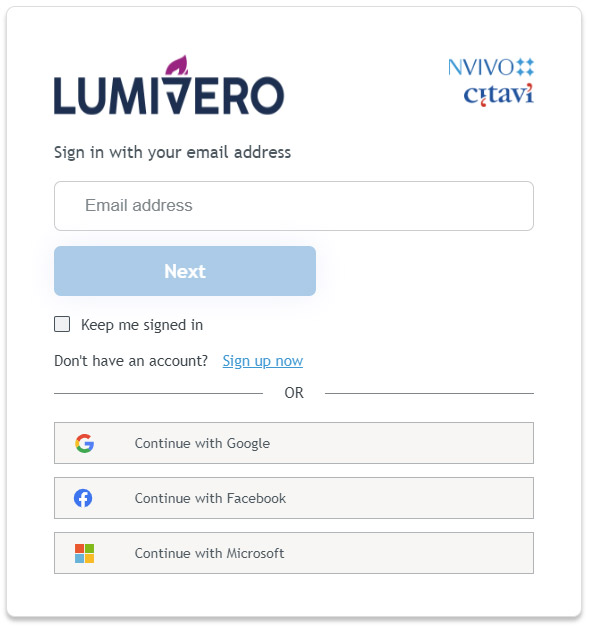
PLEASE NOTE: If you are using a previous version of NVivo (e.g., NVivo 12) you will need a MyLumivero account to access NVivo Transcription online. See how to transcribe through NVivo 12.
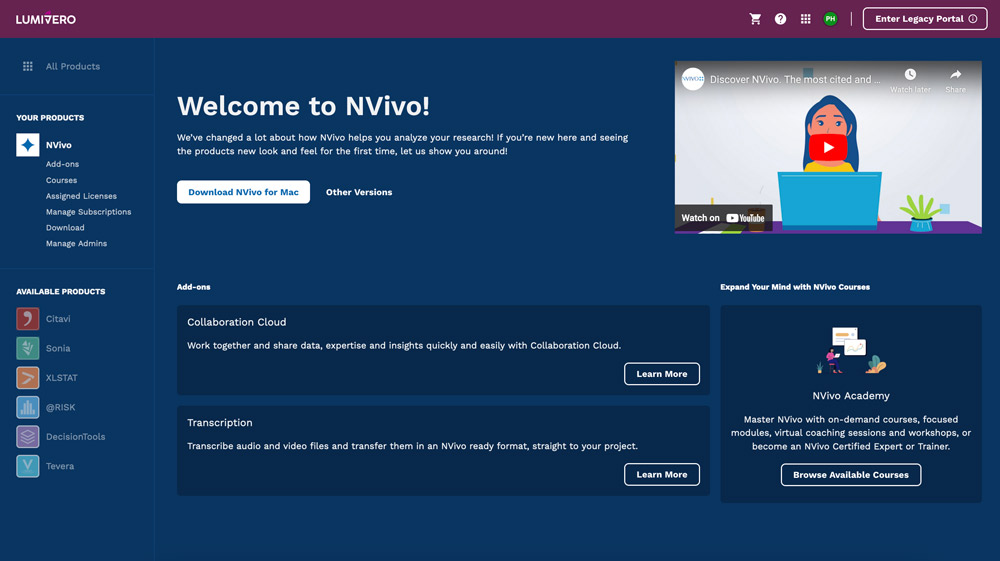
MyLumivero has replaced myNVivo, the legacy portal for NVivo products and trainings. All NVivo products are now managed through the myLumivero portal. However, some NVivo products may still be accessed via the myNVivo portal.
Do I have a myNVivo account?
You will have access to a myNVivo account if you fit any of the following:
Note: If you are using NVivo 12 or earlier you do not automatically have a myNVivo account.